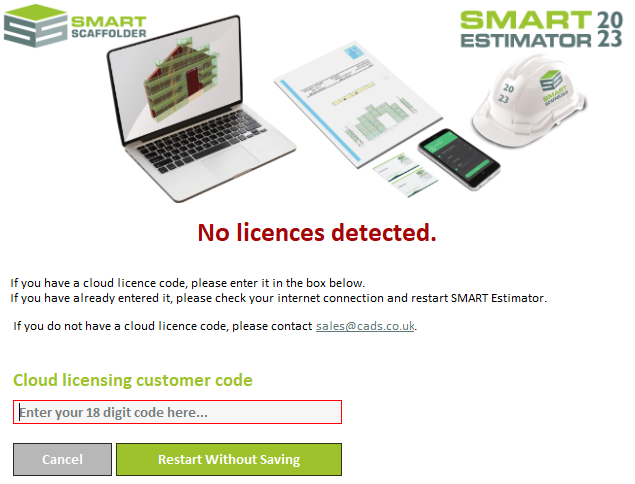You have a licence for a previous version
It may be the case that the license you currently have is a previous version instead of the latest SMART Estimator release. Double-check that your license is the latest version of SMART Estimator. If you wish to update your license and use the latest version of SMART Estimator, please contact Sales by clicking on this link here.