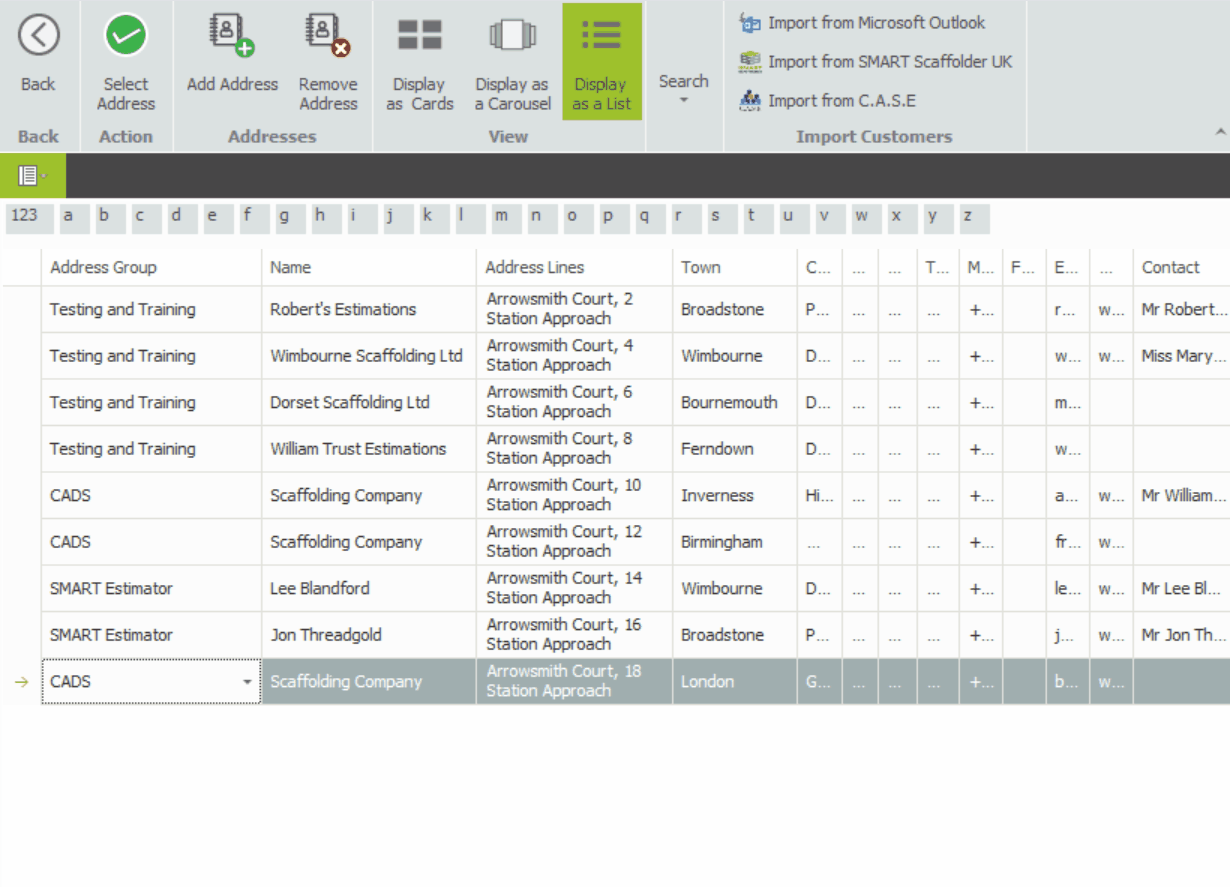-
Why should I group my addresses?
To maintain your address book organisation, it is a best practice to group your addresses together when adding them to a new project or estimate. You will save time when locating the correct address for a customer or site if you have a large number of addresses.
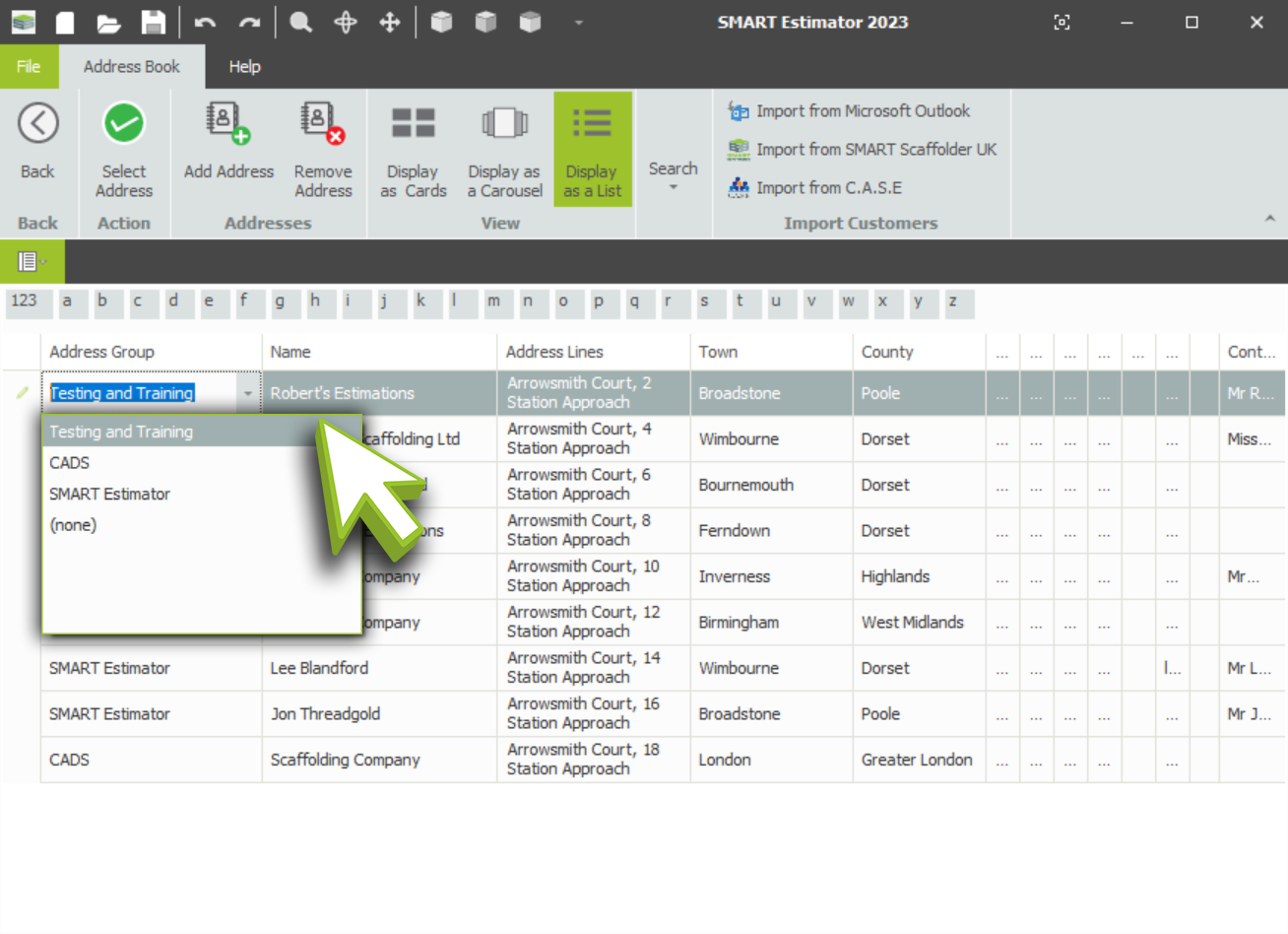
-
How to Group your Addresses
There is an input field for Group Addresses located below the ‘Select from Address Book’ buttons. You can type the name of your group here to create a new group, or select an existing group from the drop-down menu on the right.
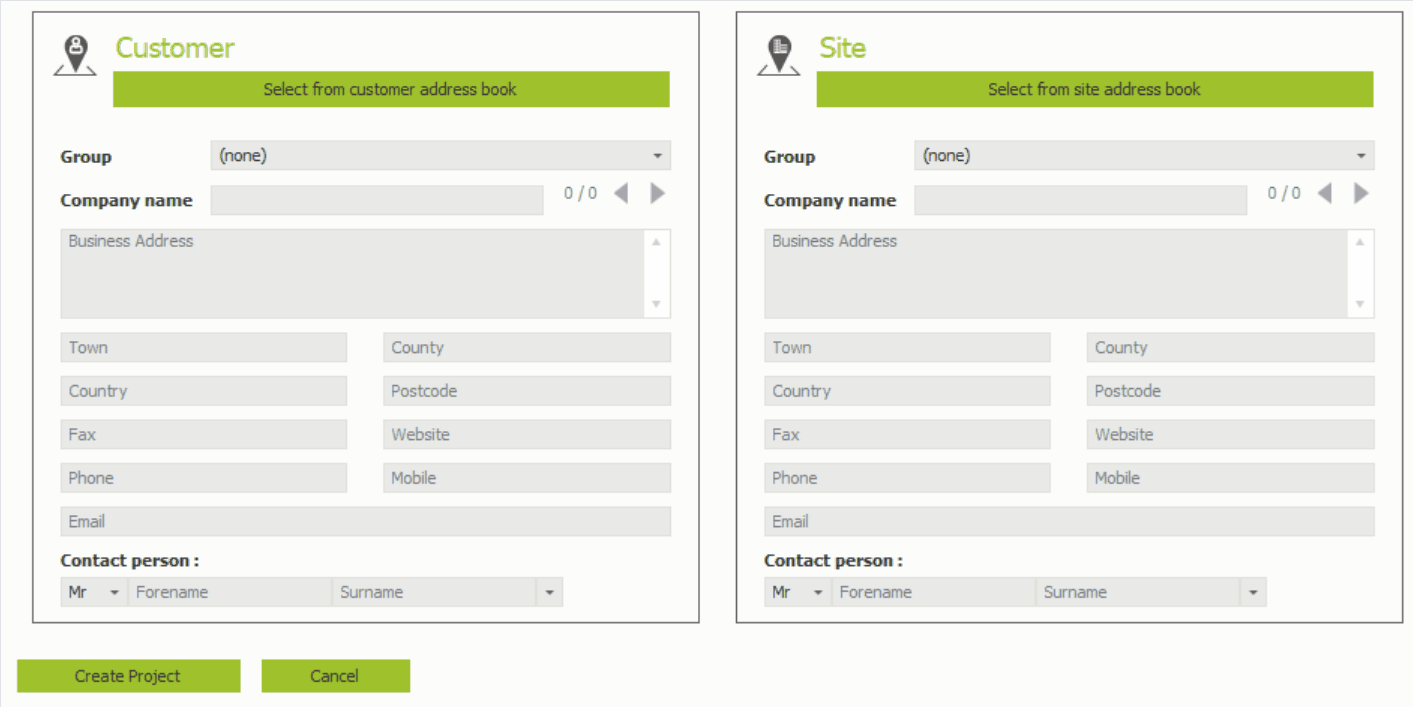
-
Searching your addresses by Group
If you wish to search for a specific address from an existing group, use the drop-down menu to select that particular group. Now, you can cycle between all of the addresses assigned to that group. By referencing the number on the right side of the ‘Company Name’, you can cycle through your address book with the left and right arrows without having to navigate through the entire address book.
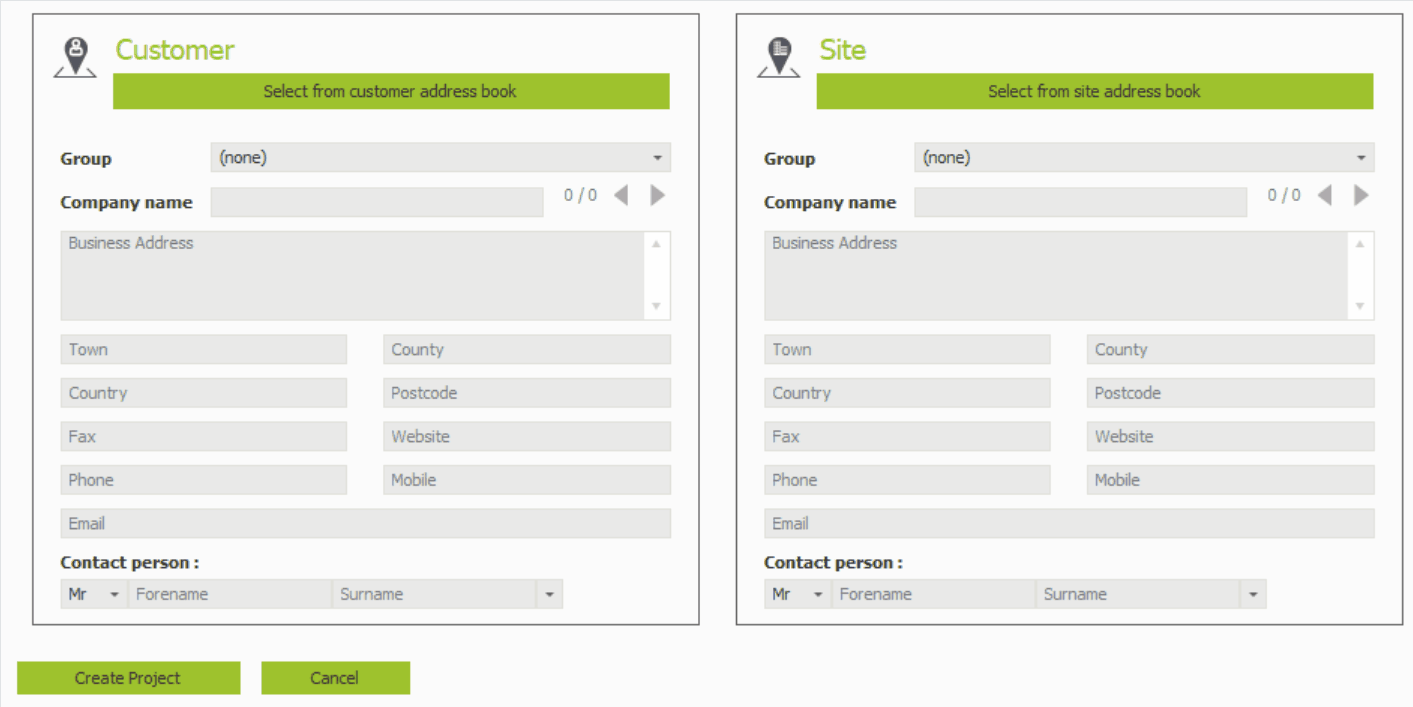
Batch creation and grouping of your addresses.
If you need to create and group several addresses at once, you can access your address book and create a batch of addresses by clicking ‘Add Address’ several times. Upon entering the group name into one address, it will be available to the remaining addresses, which can then be assigned to the group.