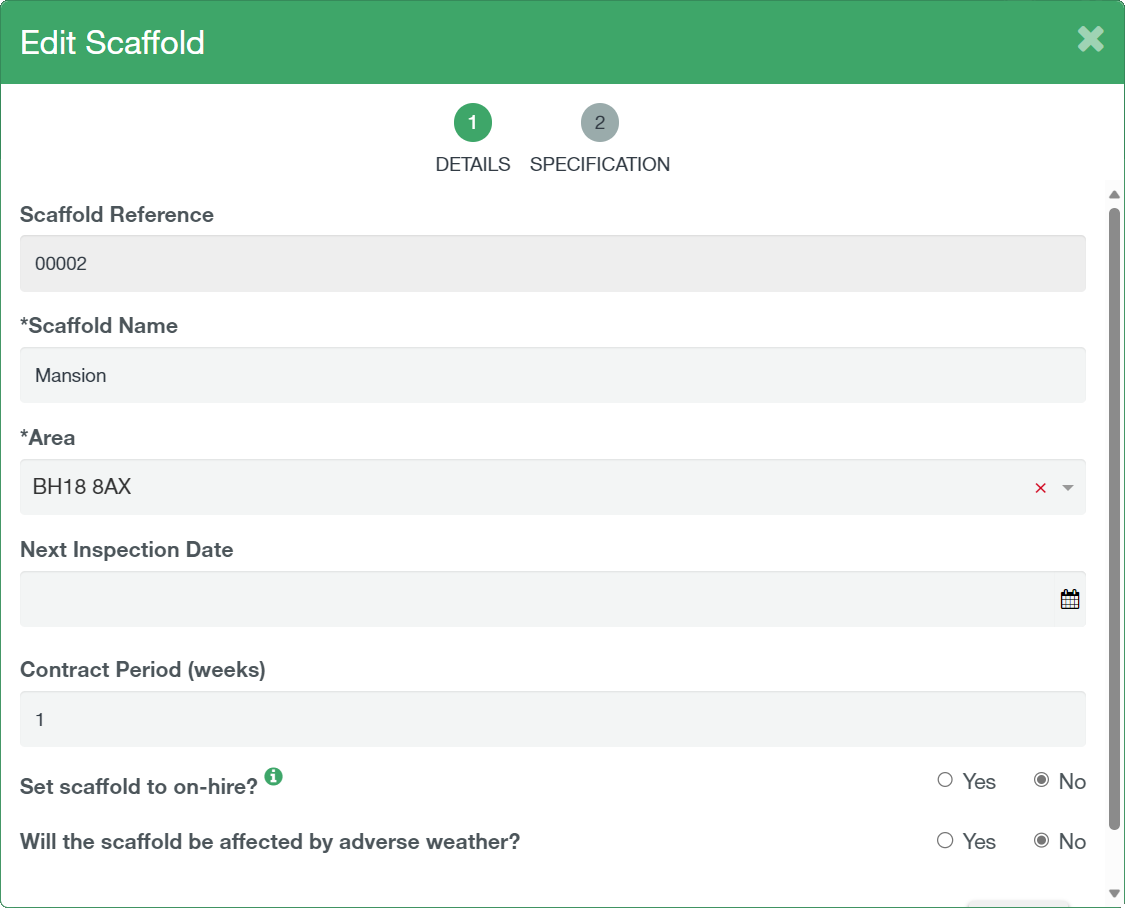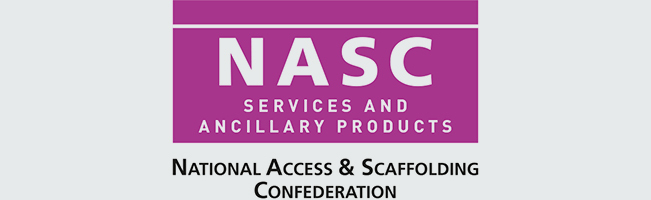To edit the scaffold, open the scaffold detail screen by clicking on the scaffold in the scaffold list. Click the pencil icon in the top right.

The functionality of the “edit scaffold” screen is the same as adding a scaffold. click here to find out how to fill in the Dialog.