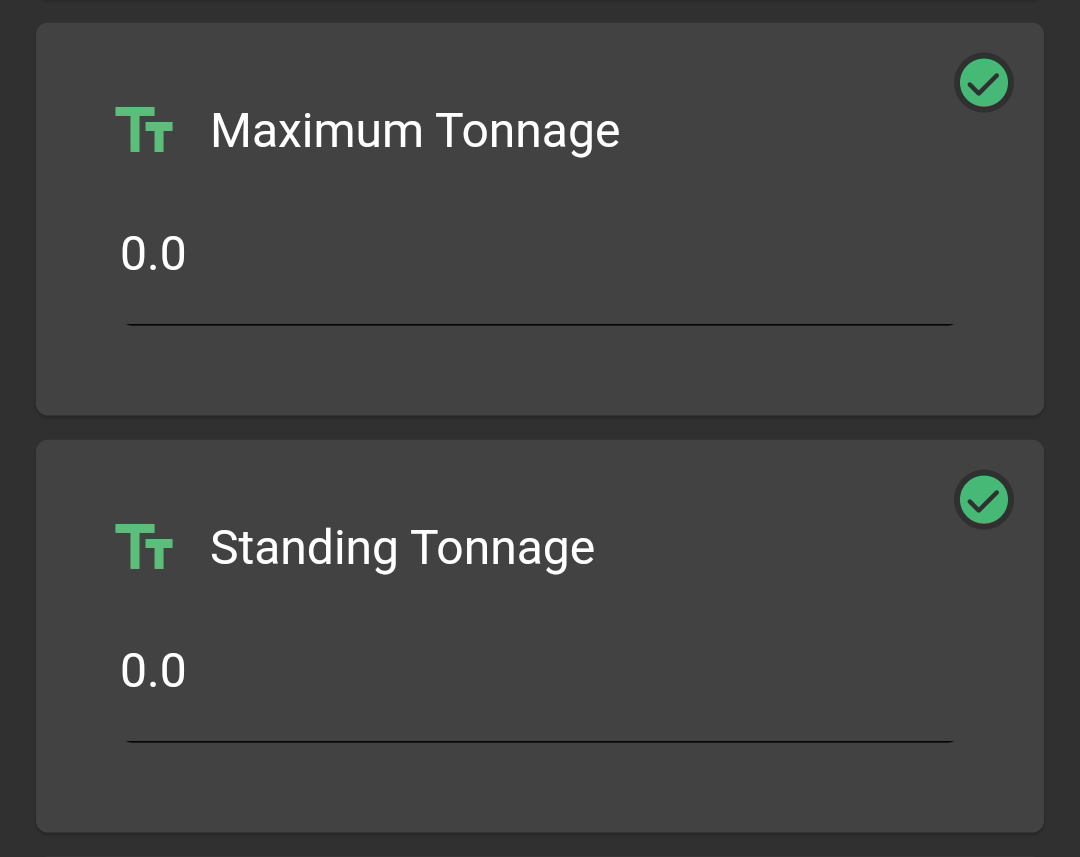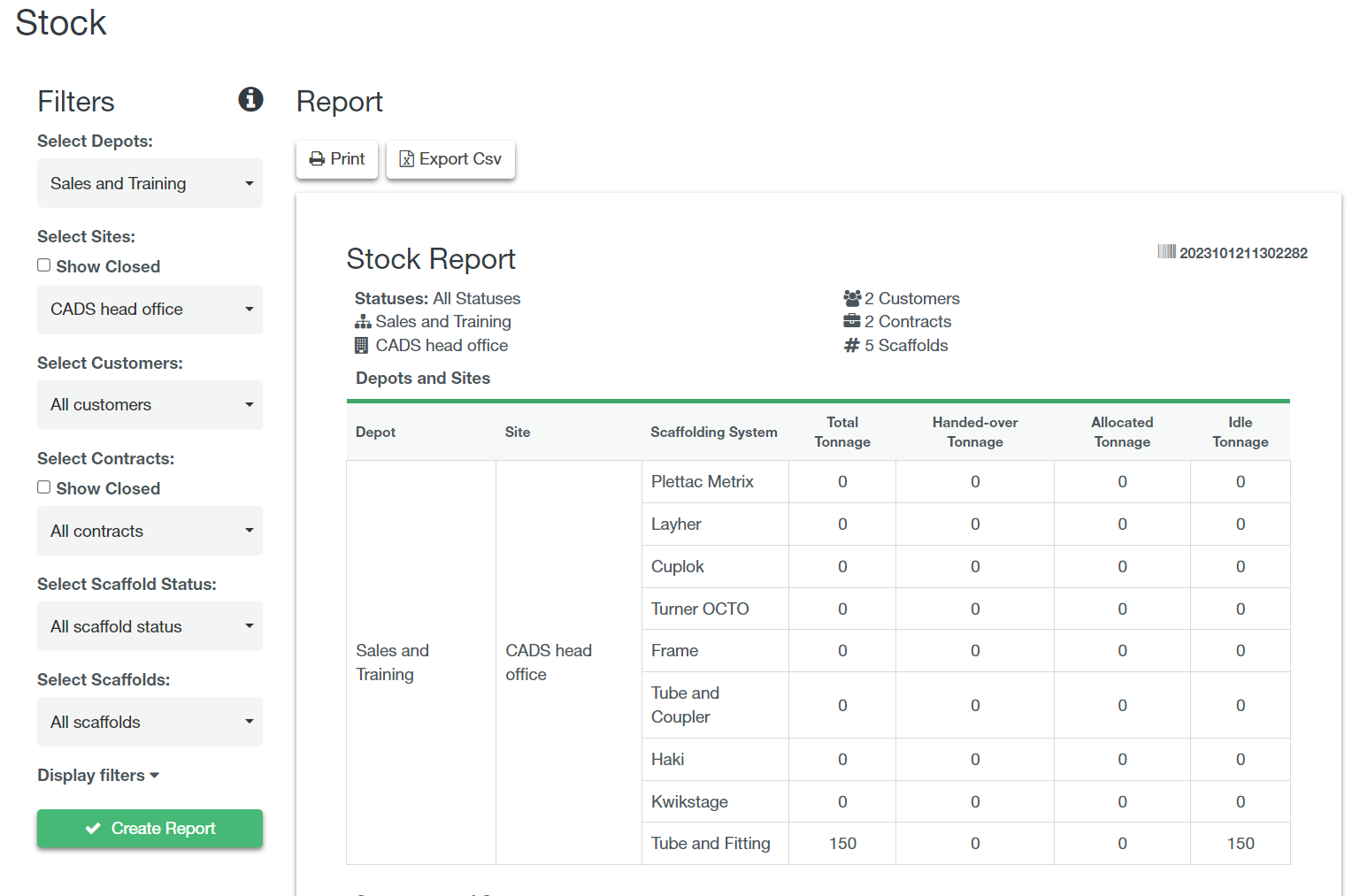When you’re adding your new site, you have the option to enable stock control. This allows you to track gross tonnage in scaffolds or storage on the site. When you enable the Stock control you need to set the total tonnage for the site (the total tonnage on-site both in storage and standing scaffolds).

You’ll see as no scaffolds have stock assigned to them, yet the total tonnage and idle rack tonnage are the same. As you record tonnage into standing scaffolds the idle rack tonnage will go down.