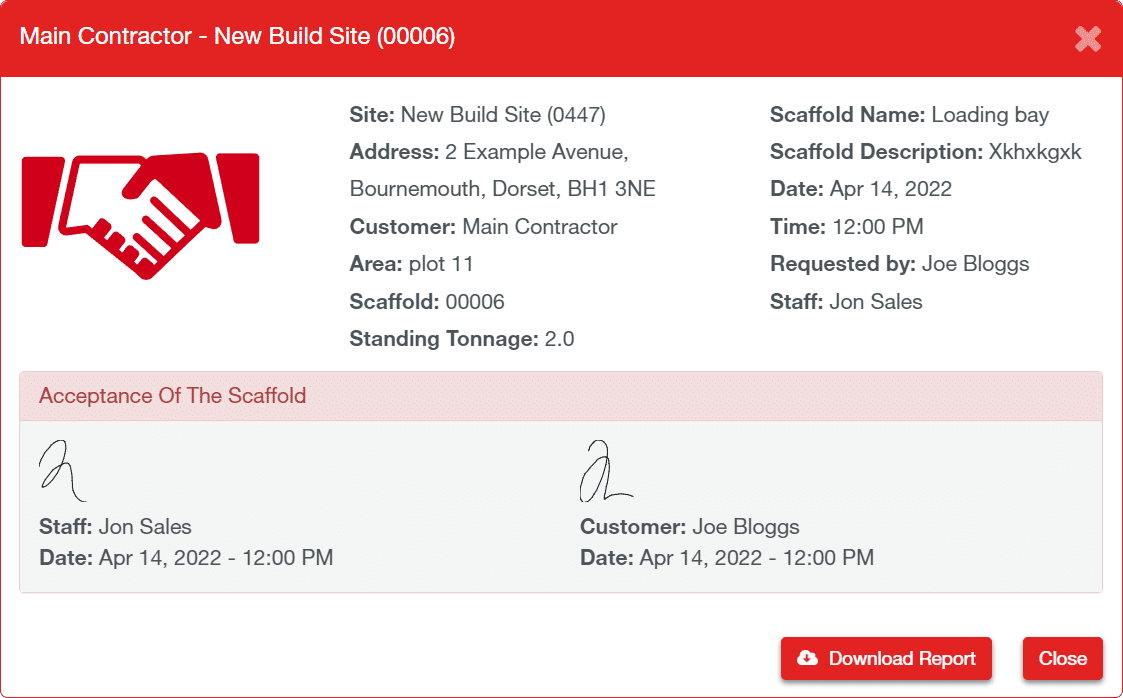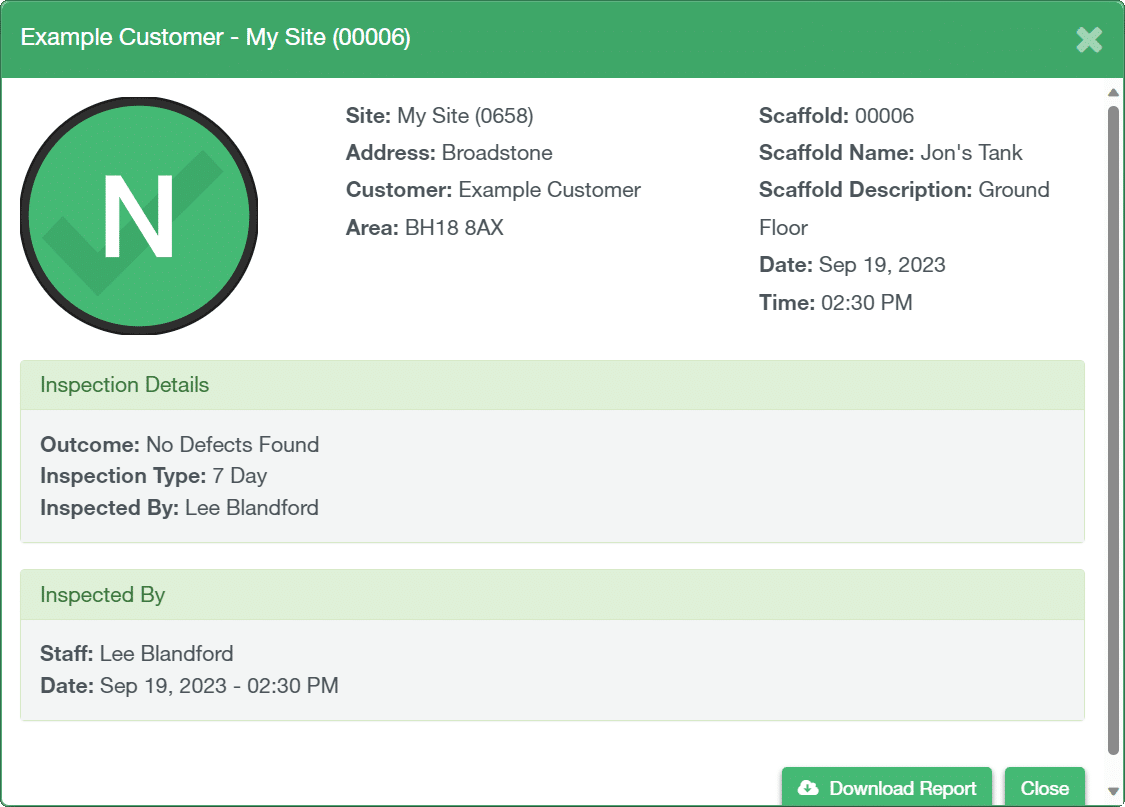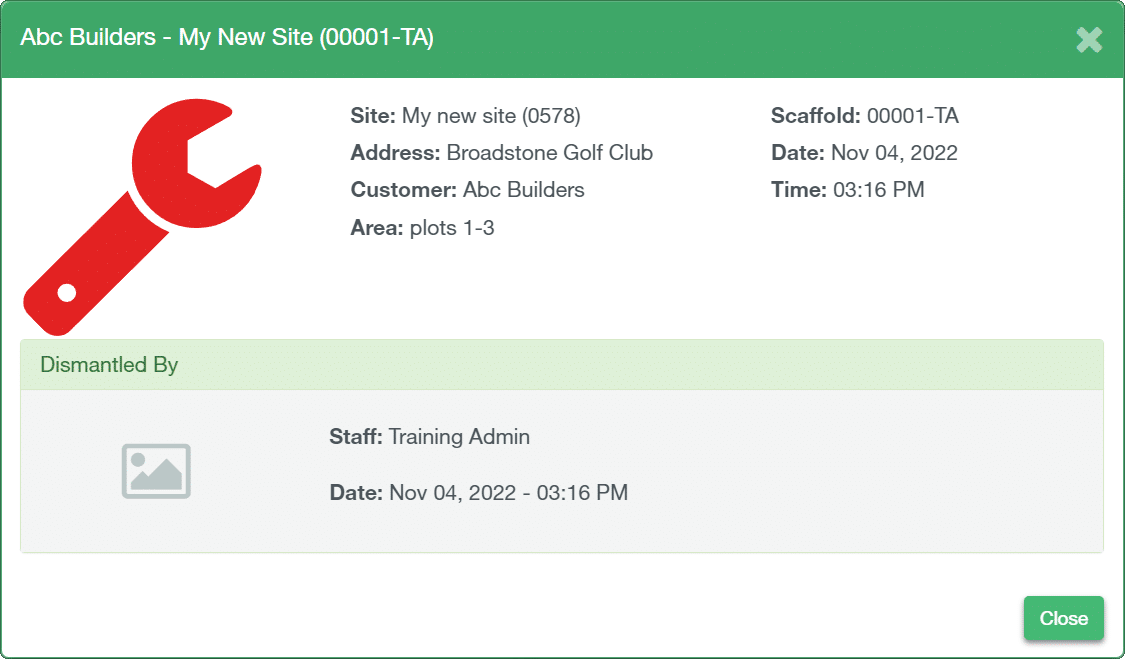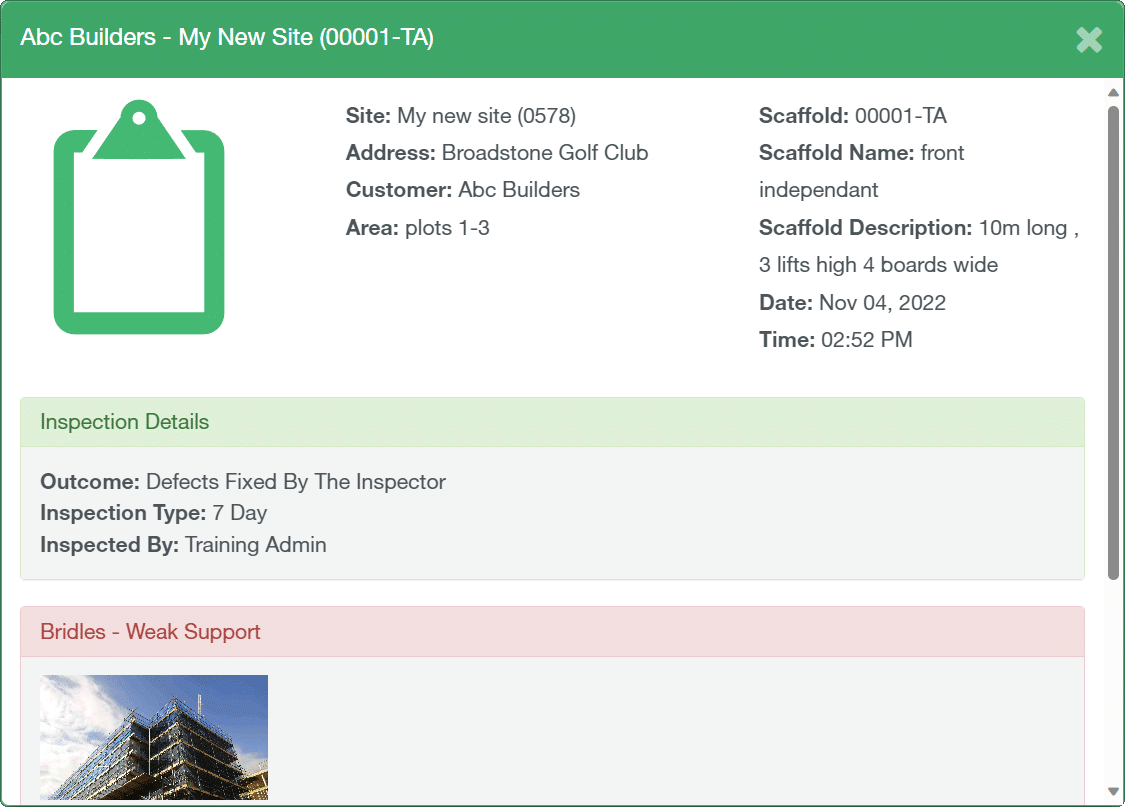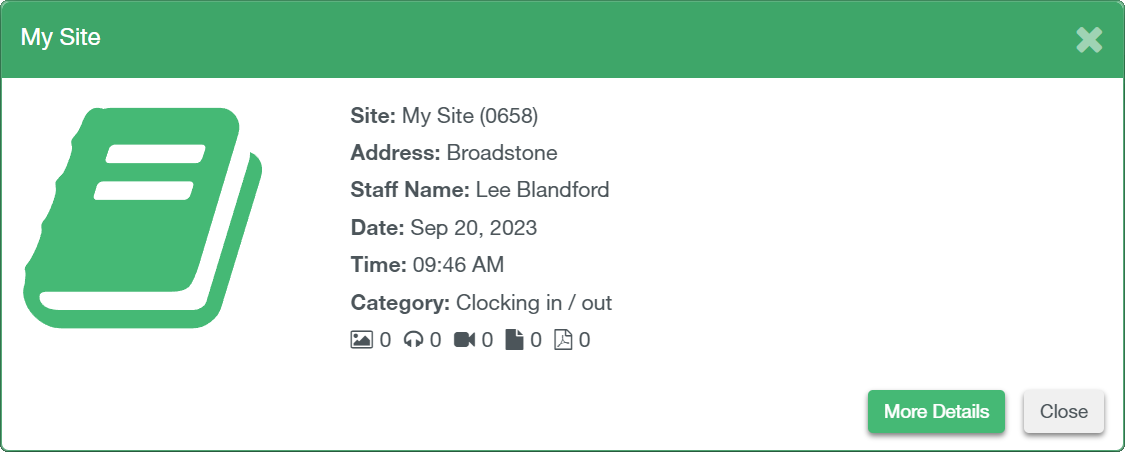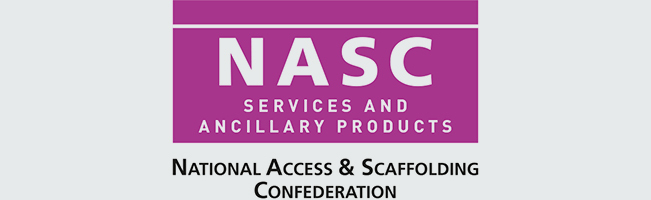The Activity Tab allows the user to review the recent user activity on the apps.
Click here for your activities.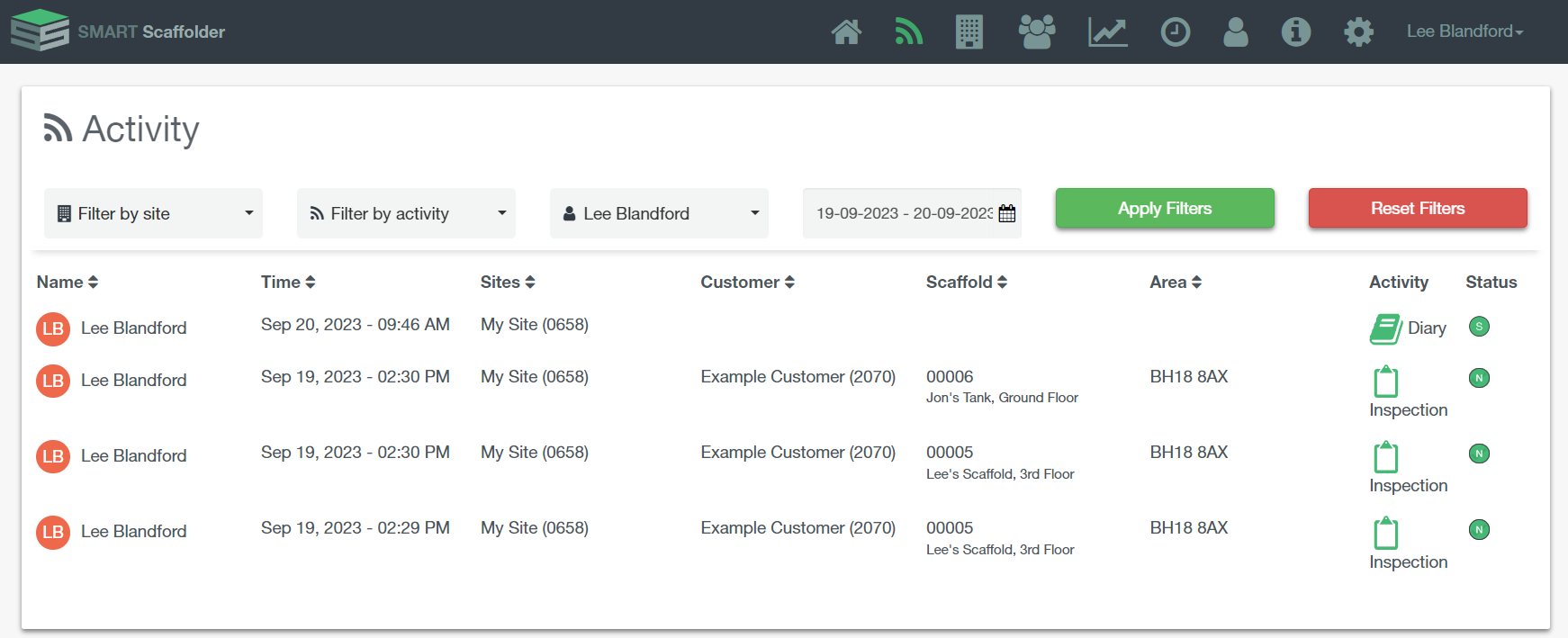
You can filter the activity screen by Site, Activity, User and Date using the drop downs along the top and clicking apply filters. Clicking on an activity will allow you to view more detail, upload signatures or download the report.