You can host your Enterprise server for SMART Estimator in the cloud using SMART Manager. To connect to the cloud server, you will need all SMART Estimator users to login with a valid SMART Manager account. They can do this in the data settings of SMART Estimator.
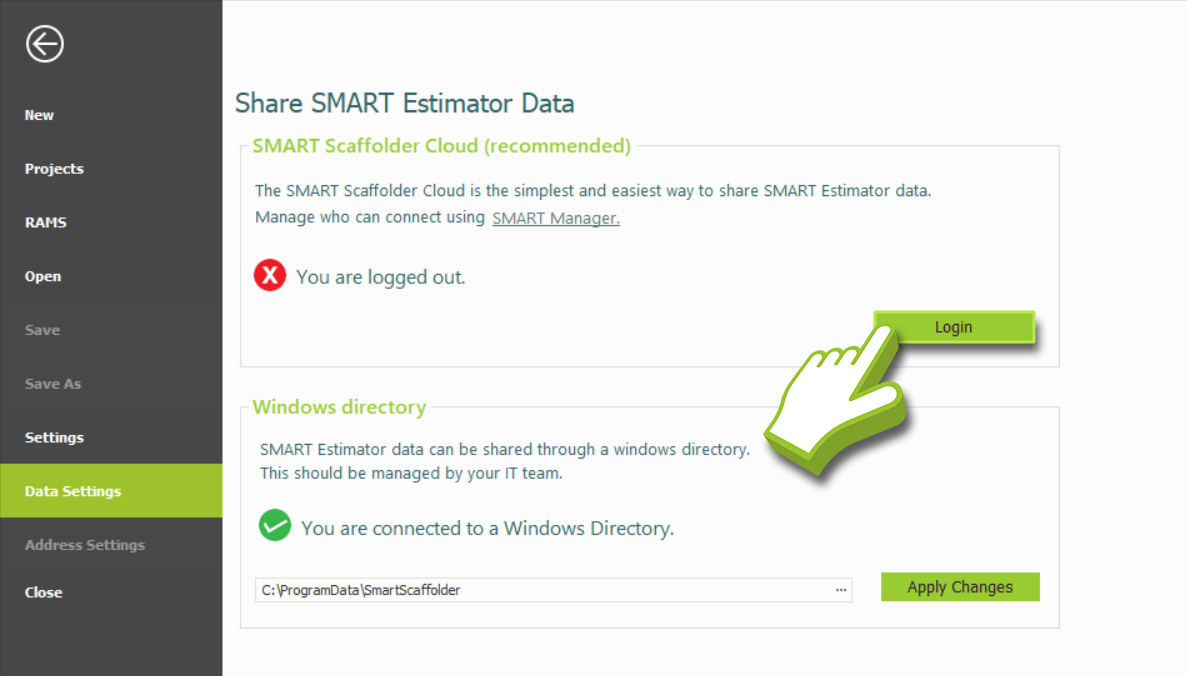
If they don’t have an account you will need to add them to SMART Manager in the Staff tab. If you have an existing enterprise server you wish to migrate you will need to open the SMART Estimator server tool, click the top option to Login to the cloud and then click Move data to the cloud.





