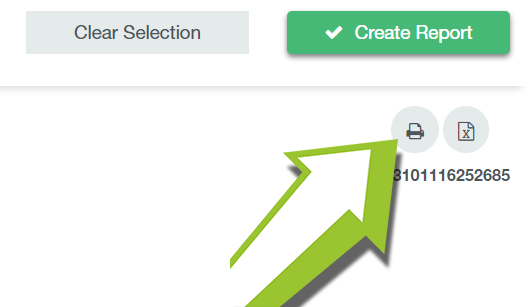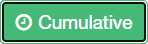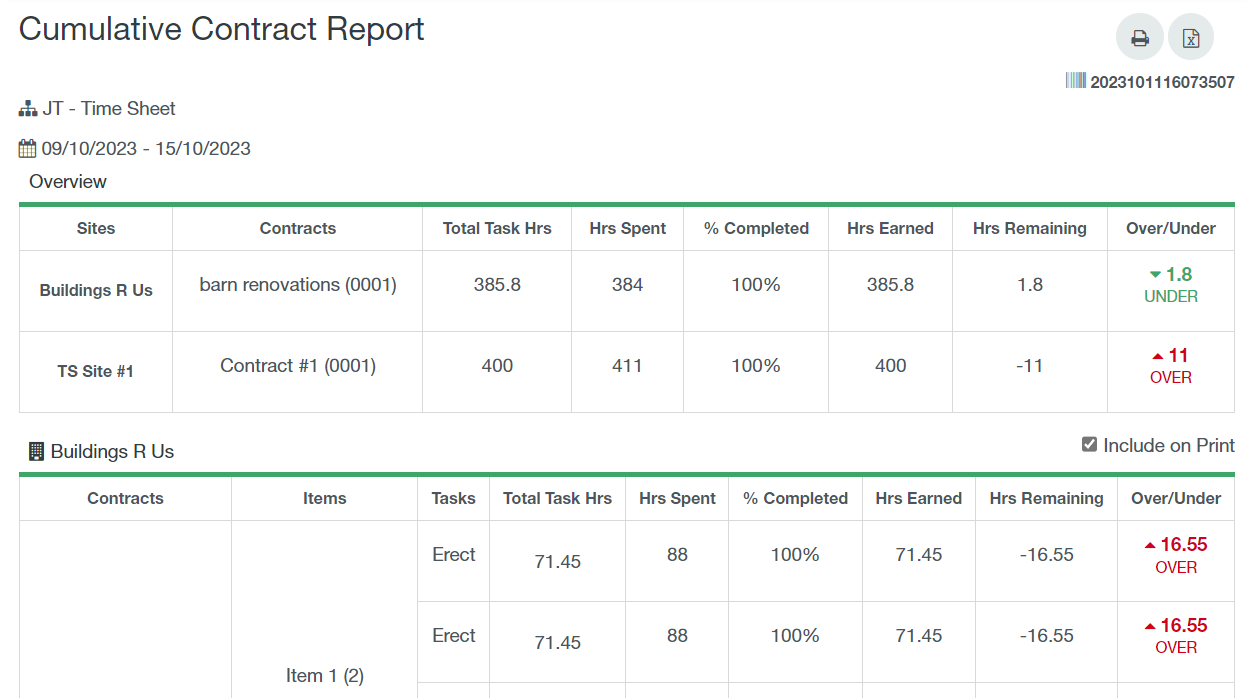The report section allows you to view the timesheets and wage costs collectively, individually or cumulatively for the whole site.
To generate a report, select the Depot, Site, staff members and date range along the top of the page. Then select the type of report in the top right hand corner (collective, individual or cumulative). When ready click “create report” to generate the report.
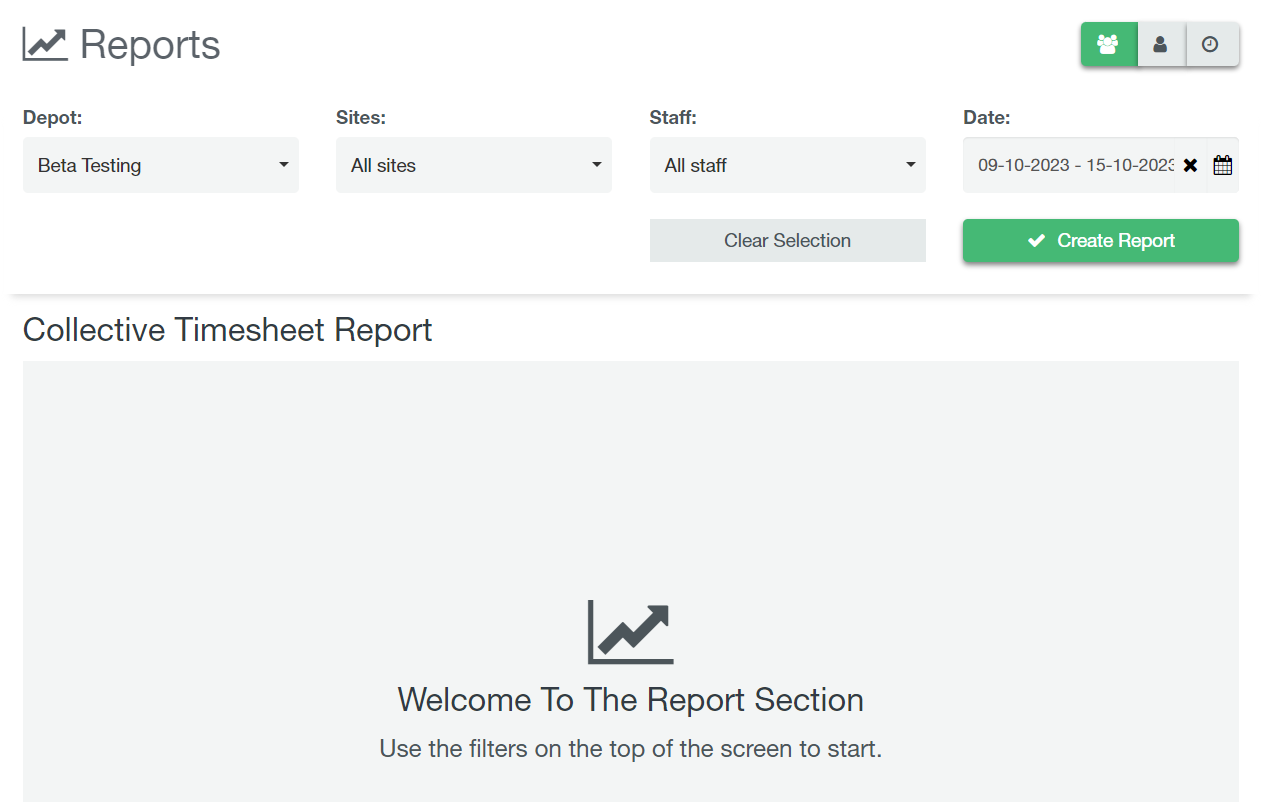
Printing or Exporting the Report
You can print or export this report using the printer and export icons in the top right of the report page.