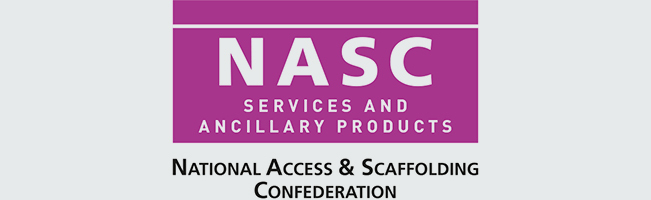Sync Button Summary
The sync button allows you to manually trigger the sync. It will highlight with a yellow icon if you have un-synced inspections. Open the sync and click sync to complete. Normally the sync will run periodically in the background whilst using the mobile apps, however its good practice to manually sync at the start and end of each day.
If you have poor or no signal at the site, you will need to sync before you attend on Wi-Fi or mobile data and when you return to ensure data is safely uploaded to SMART Manager.

Unable to Sync
You must have a live internet connection to sync. If there is a reason preventing you from syncing the software will generate a variety of error messages to indicate this as below: