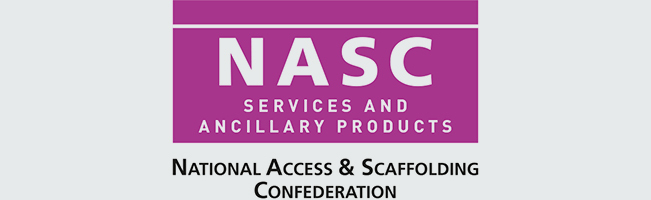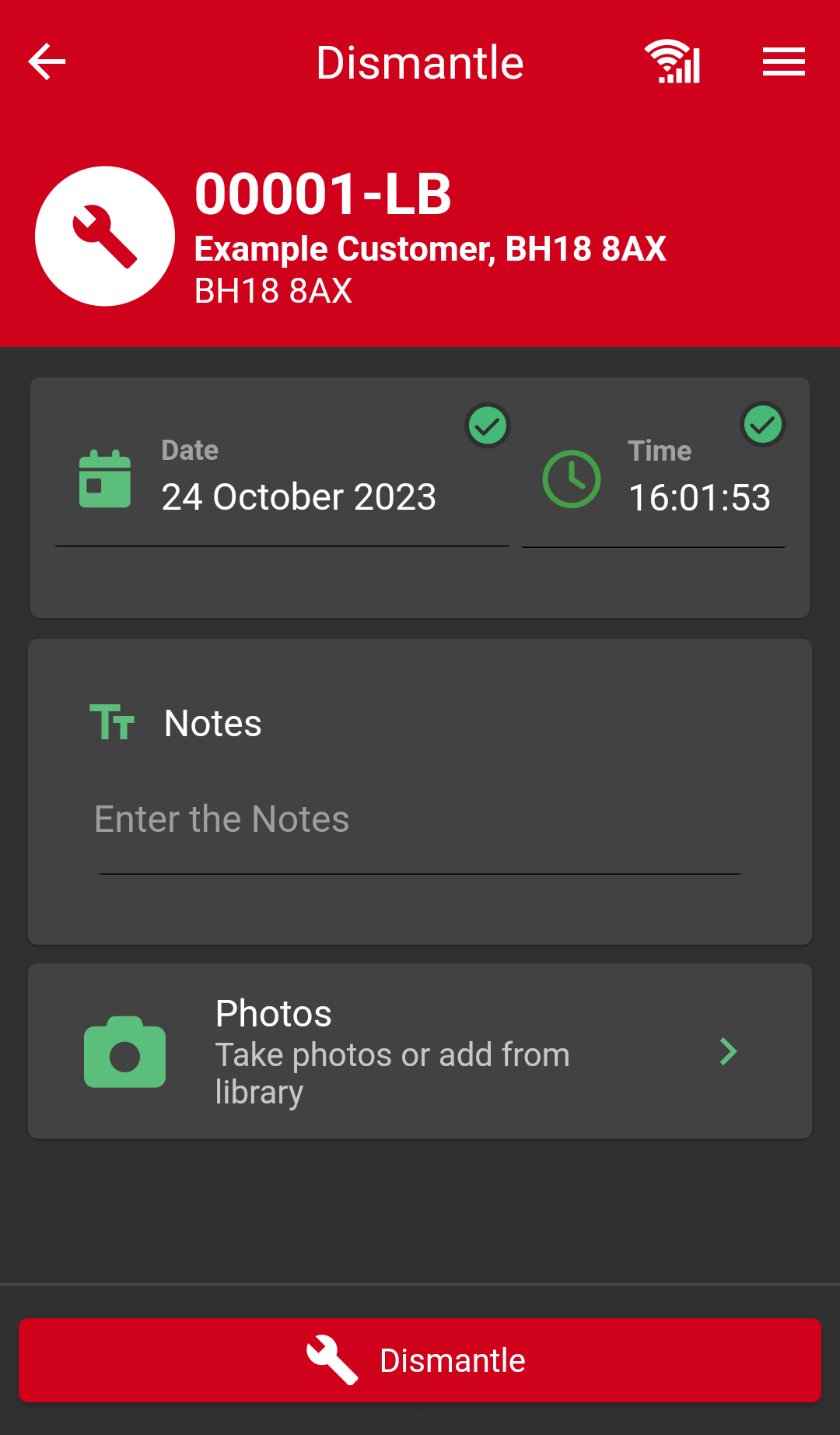
Click the red Dismantle icon, this will open the dismantle scaffold screen. Select the date/time, add notes and photos if required and click dismantle.
Depending on the settings in SMART Manager, you may not be able to dismantle a scaffold without first producing an off hire certificate in either SMART Handover or SMART Manager.
Once a scaffold has been dismantled it will no longer show in the scaffold register for the site.