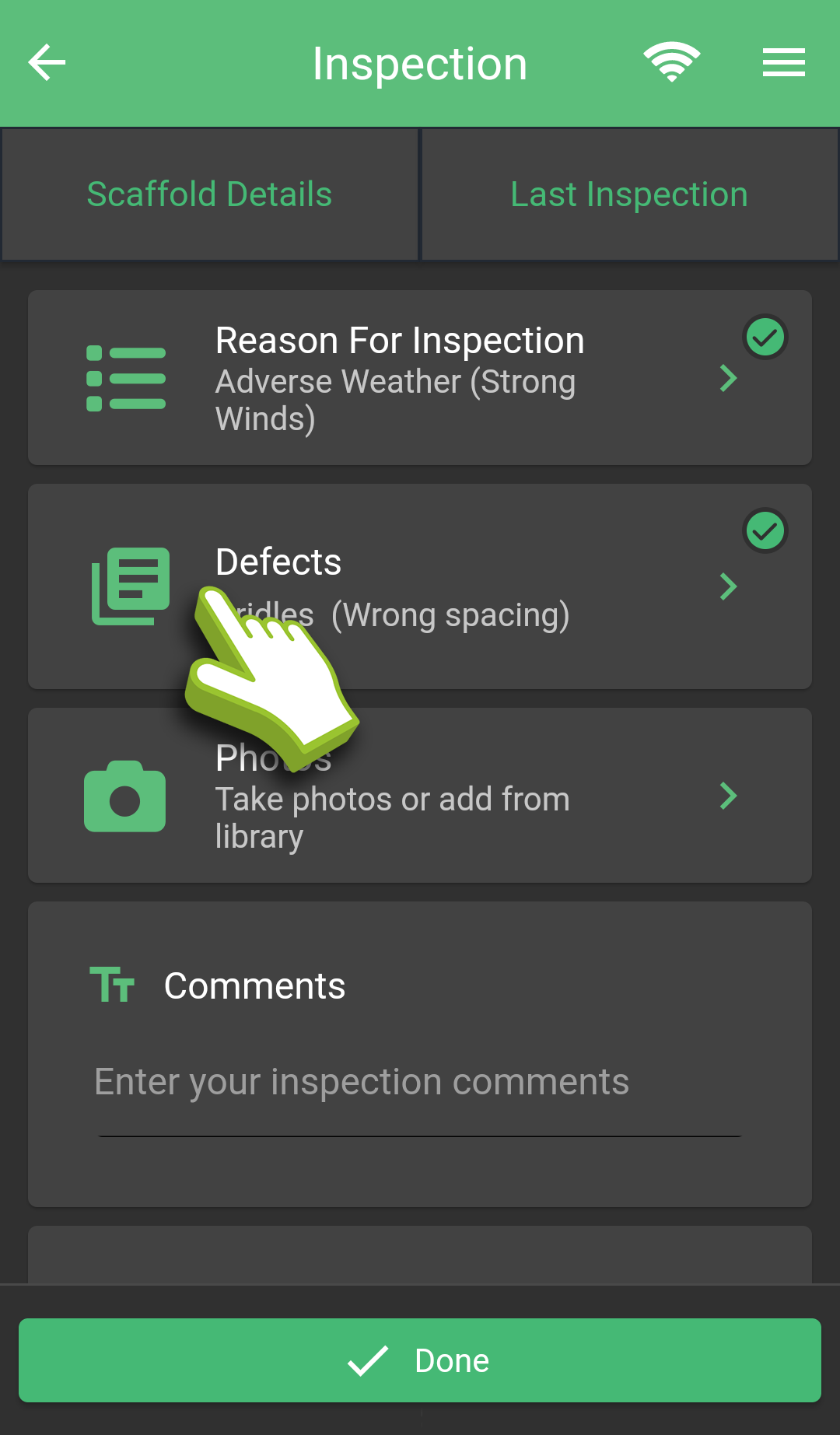
Click on the Defect Button
During the course of completing your inspection you can return to a defect and edit it at any time. Simply click on the defect button on the inspection screen.
Then choose the defect you wish to edit from the list of defects and the defect screen will open allowing you to edit your comments, the photos and status of the defect.
Click done when you have made your changes.





