The sites tab contains a list of all your active sites (if you wish to display closed sites tick the “show closed sites” option).
Click here to open your sites list.
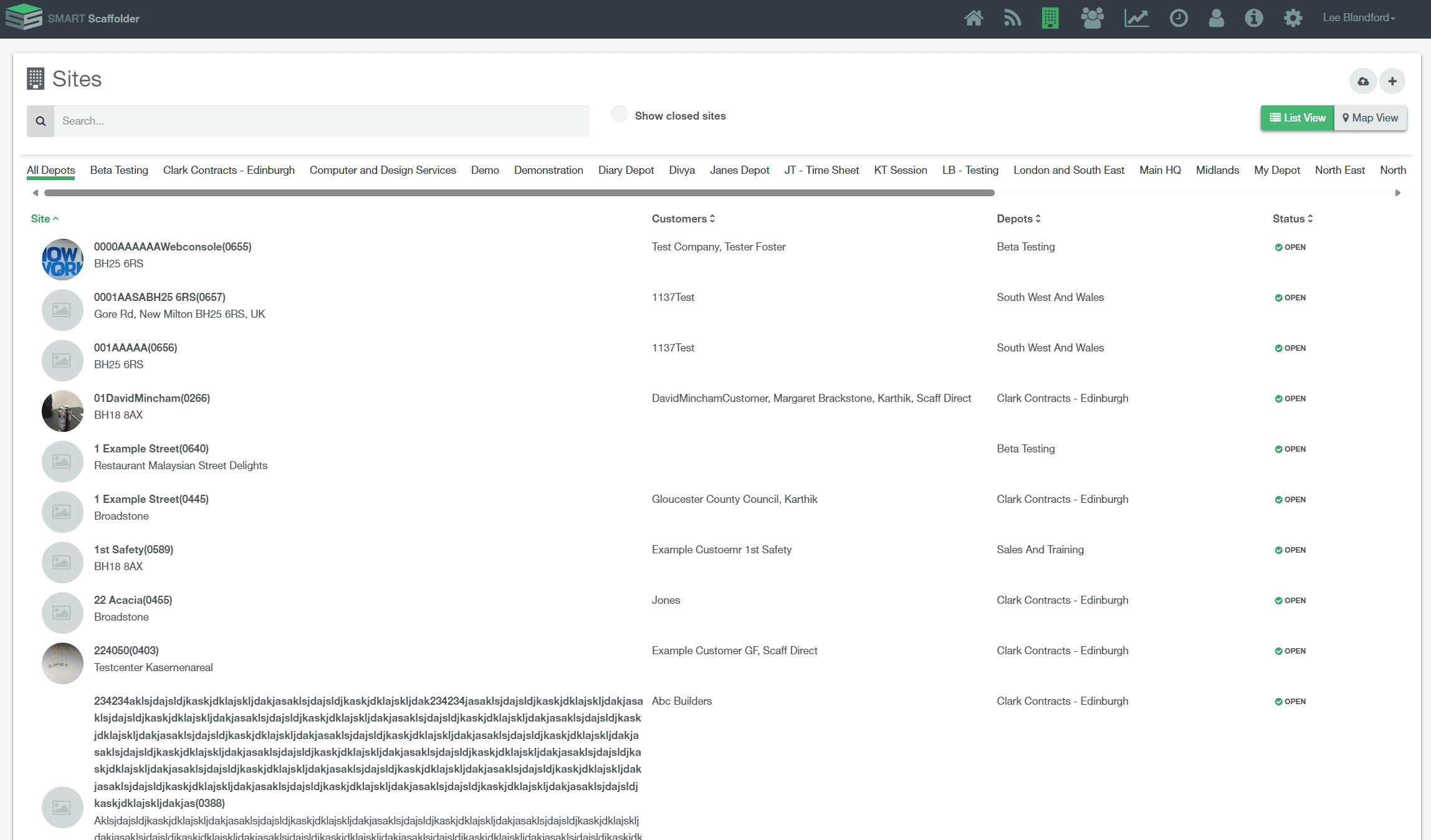
This list can be displayed in either the List format or as a map by using the toggle buttons in the top right-hand corner.
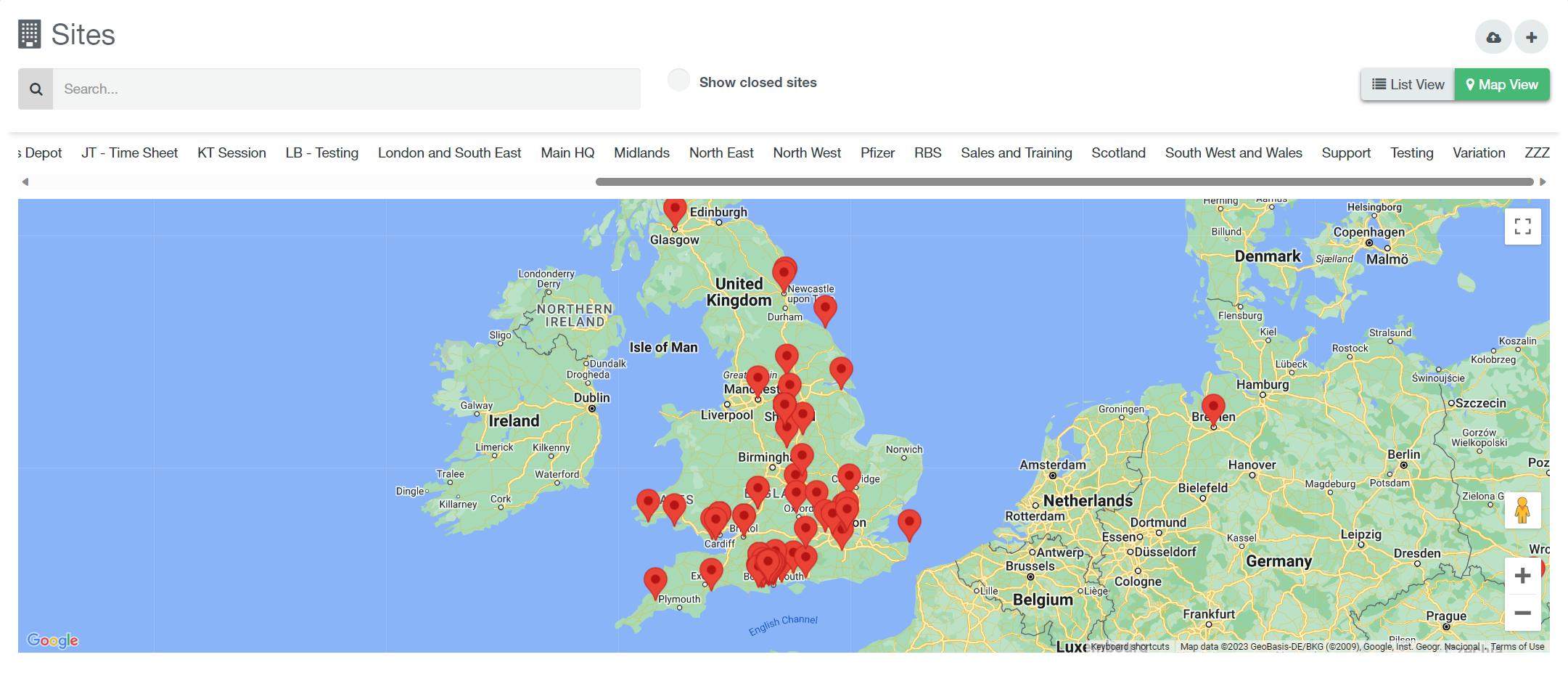
You can create or import new sites from SMART Estimator here using the buttons in the top right of the screen. Just below the search bar will be your list of depots, with the sites displayed below.
By clicking on a site name, you can access the site details , here you can add/edit customers, contracts, contacts, staff and scaffolds. You can also import scaffolds and review Handover and Inspection details. You can also review all Scaffold diary entries for the site.





