There are new updates for SMART Handover and SMART Inspector apps available from the Google Play store for Android users.
This update is required for SMART Handover and SMART Inspector to continue as recognised apps on the Play store, there are no changes to the apps themselves.
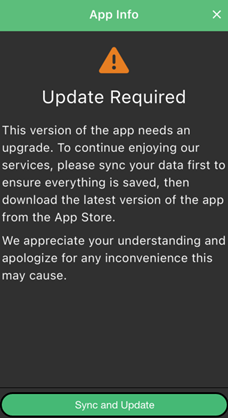
Click on Sync and Update
When this screen appears please click on Sync and Update to run the command as required.
Please note: You may exit this screen (using the cross in top right hand corner) without updating in order to finish your work or any work “In Progress” however please be aware, there is a deadline for the update and once this has been reached you will no longer be able to close this screen and return to the app without updating the software first.
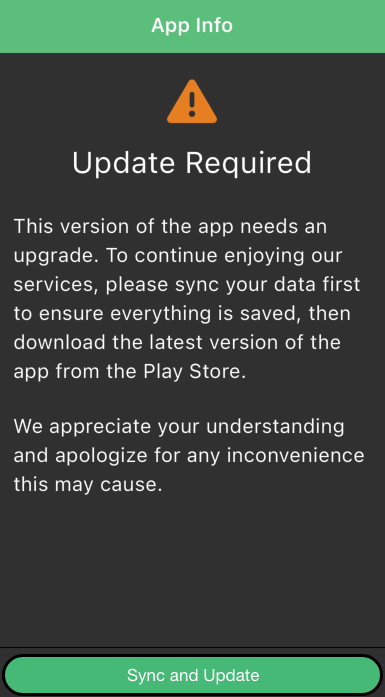
What happens if I
exit this screen?
If you choose to exit the update screen you will still receive a banner message on the home page for SMART Handover or SMART Inspector app on your phone/device, to remind you to update as soon as possible;
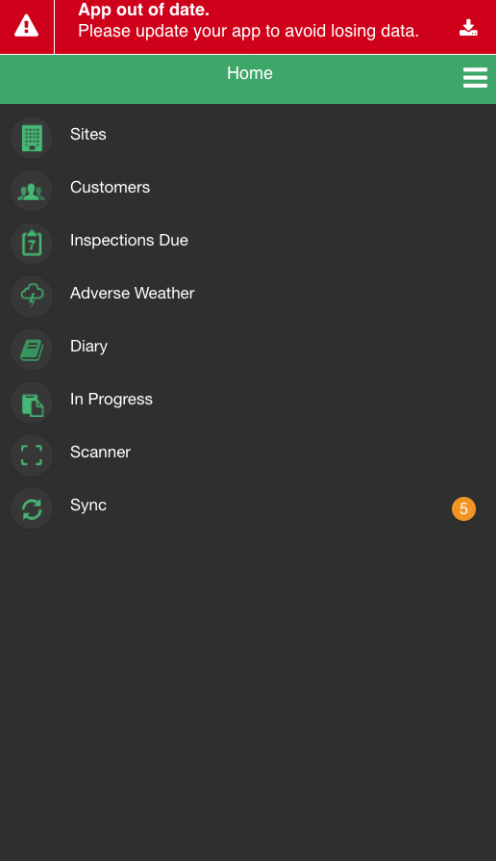
What happens when it
updates the mobile app?
When you complete the update to version 24.2.0, your will see a new icon for both SMART Handover and SMART Inspector appear on your phone/device;

NEW SMART Mobile App Logo
When you complete the update to version 24.2.0, your will see a new icon for both SMART Handover and SMART Inspector appear on your phone/device;
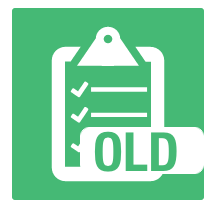
OLD SMART Mobile App Logo
And your previous SMART Handover and SMART Inspector icons will then show as “Old”
Uninstall the “Old” Mobile App
Please un-install the version marked as “Old” 24.1.5 from the Play store on your phone/device to avoid opening the incorrect version in the future.





