To Off-hire the scaffold, click the Handshake Button in the top right of the section. This will allow you to produce an Off-hire certificate for the scaffold from SMART Manager, rather than the Handover App.


To Off-hire the scaffold, click the Handshake Button in the top right of the section. This will allow you to produce an Off-hire certificate for the scaffold from SMART Manager, rather than the Handover App.


To Dismantle the scaffold, click the Spanner Button in the top right of the section. This will allow you to mark the scaffold dismantled from SMART Manager, rather than within the mobile apps.

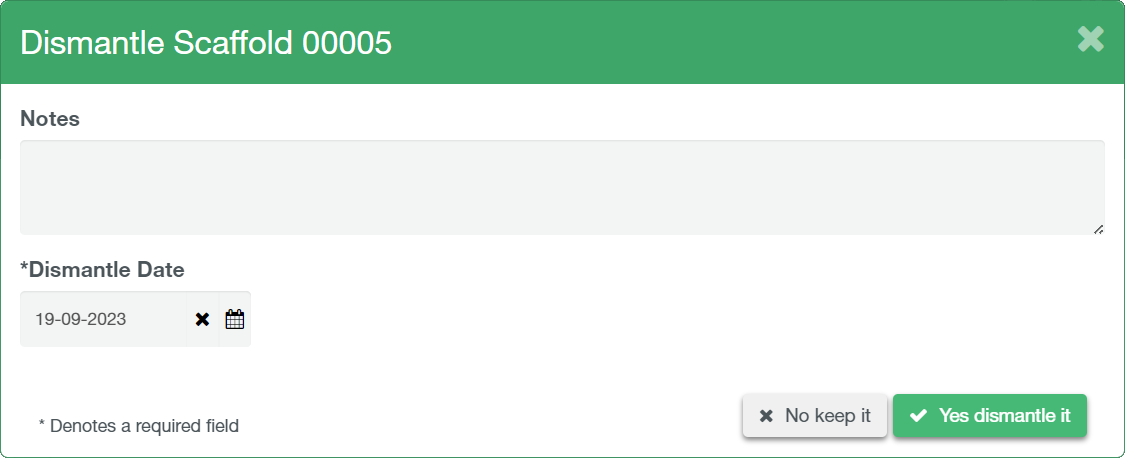
Please note you may not be able to dismantle a scaffold without first off-hiring it, this will depend on the settings selected when creating the contract for the scaffold.





