Before closing your contract or your site, please ensure the following has been checked:
- All scaffolds have been dismantled. Scaffolds can be off hired and dismantled in SMART Handover or SMART Manager.
- All the contracts have been closed in the “advanced options” within the contract section of the site.
-
Closing a Contract
To close a contract, start by clicking on the Contracts tab located on the sidebar. From there, browse through and select the contract you wish to close.
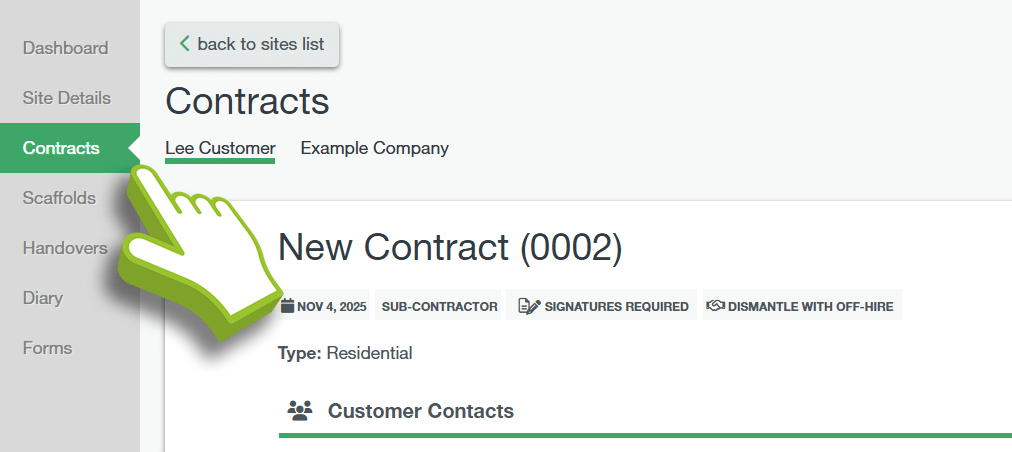
-
Find the desired contract
Once you’ve opened the desired contract, navigate to the Advanced Options section. Within this menu, you’ll find the Close Contract button.
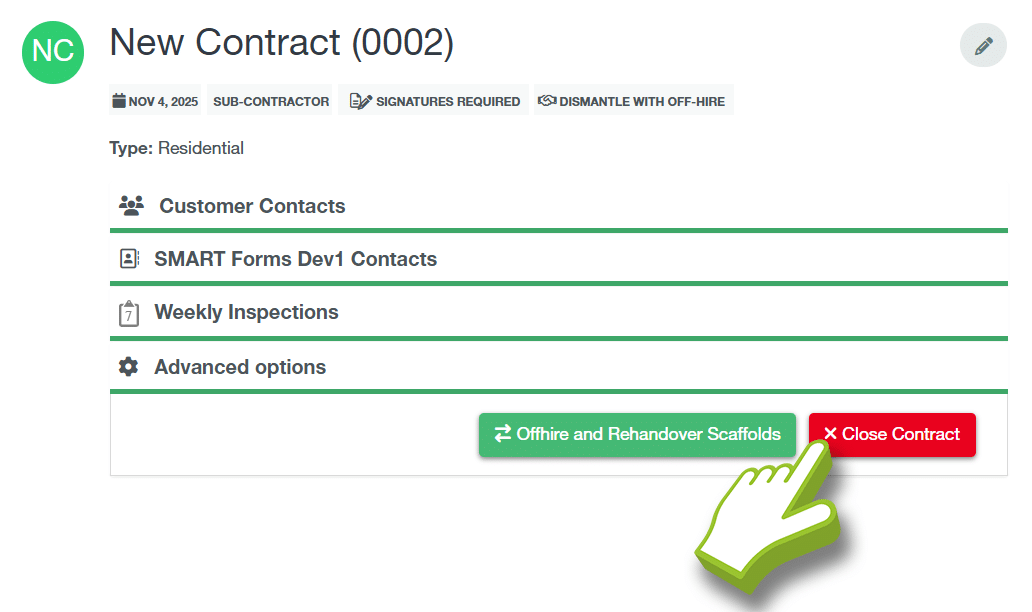
-
Confirm the Prompt
Click on it and after selecting the Close Contract button, a confirmation prompt will appear. Confirm the prompt, and your contract will be successfully closed.
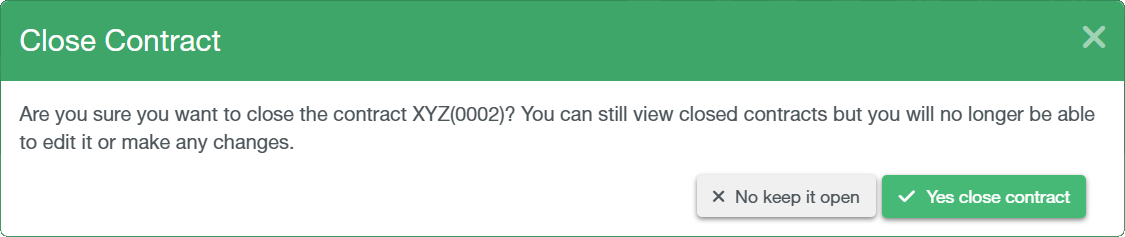
-
Closing a Site
Once the above criteria have been completed, you need to click on the Pencil “Edit site” button on the Site details screen.

-
Click on the Red Text
Then click the option “X Close site” in red, then click the “✓ Save” button.
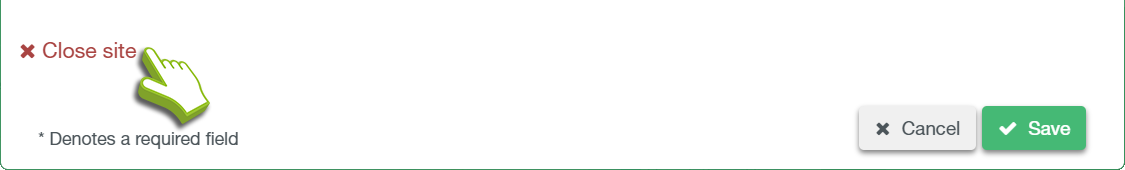
-
Site has been Closed
The site has now been closed. It will no longer be visible in SMART Handover or SMART Inspector; you can view it in SMART Manager on the site screen by clicking the “Show closed sites” tick box.






