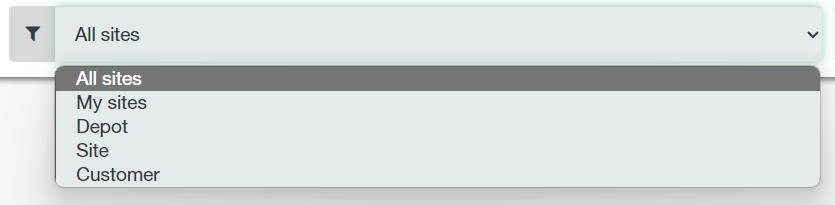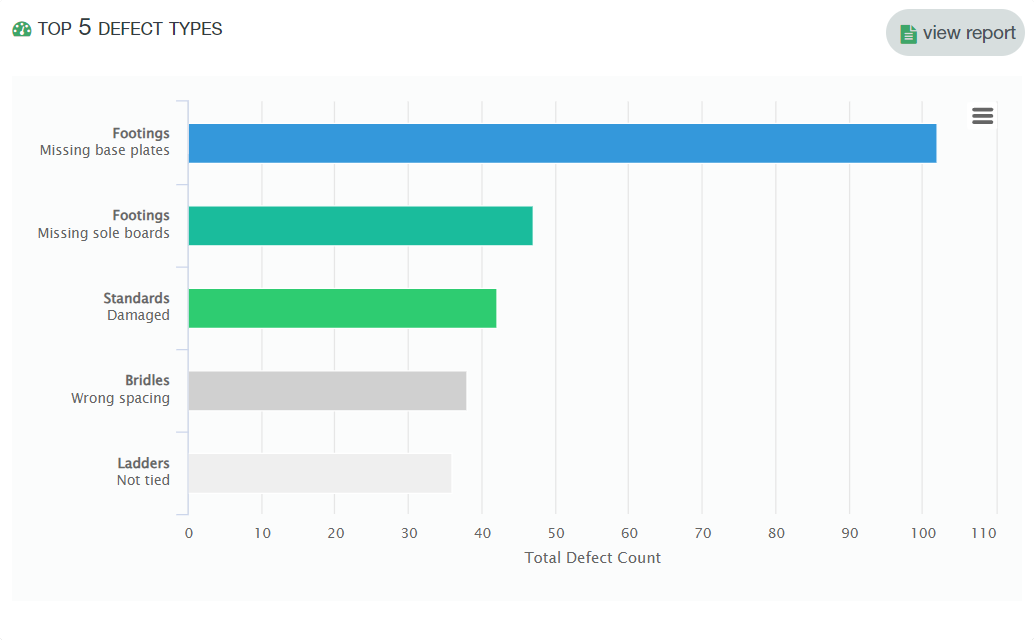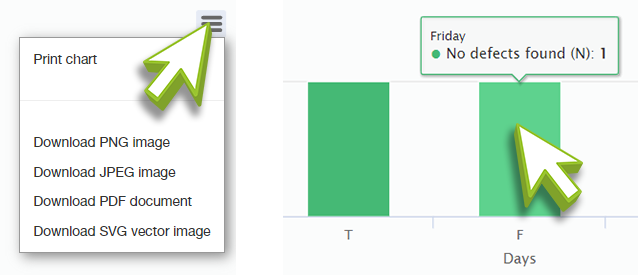The Dashboard screen is the first screen you will land on when logging in to SMART Manager. This page displays charts and statistics for your scaffolds on-site. If you’re a new customer there will also be a shortcut to add staff, sites and depots on this screen.