If you elected to bypass the customer signature for Handovers or Variations, you can upload customer signatures at a later date using the COVI function on the activity screen. When you bypass the customer signature the document will record customer is not present on the document.
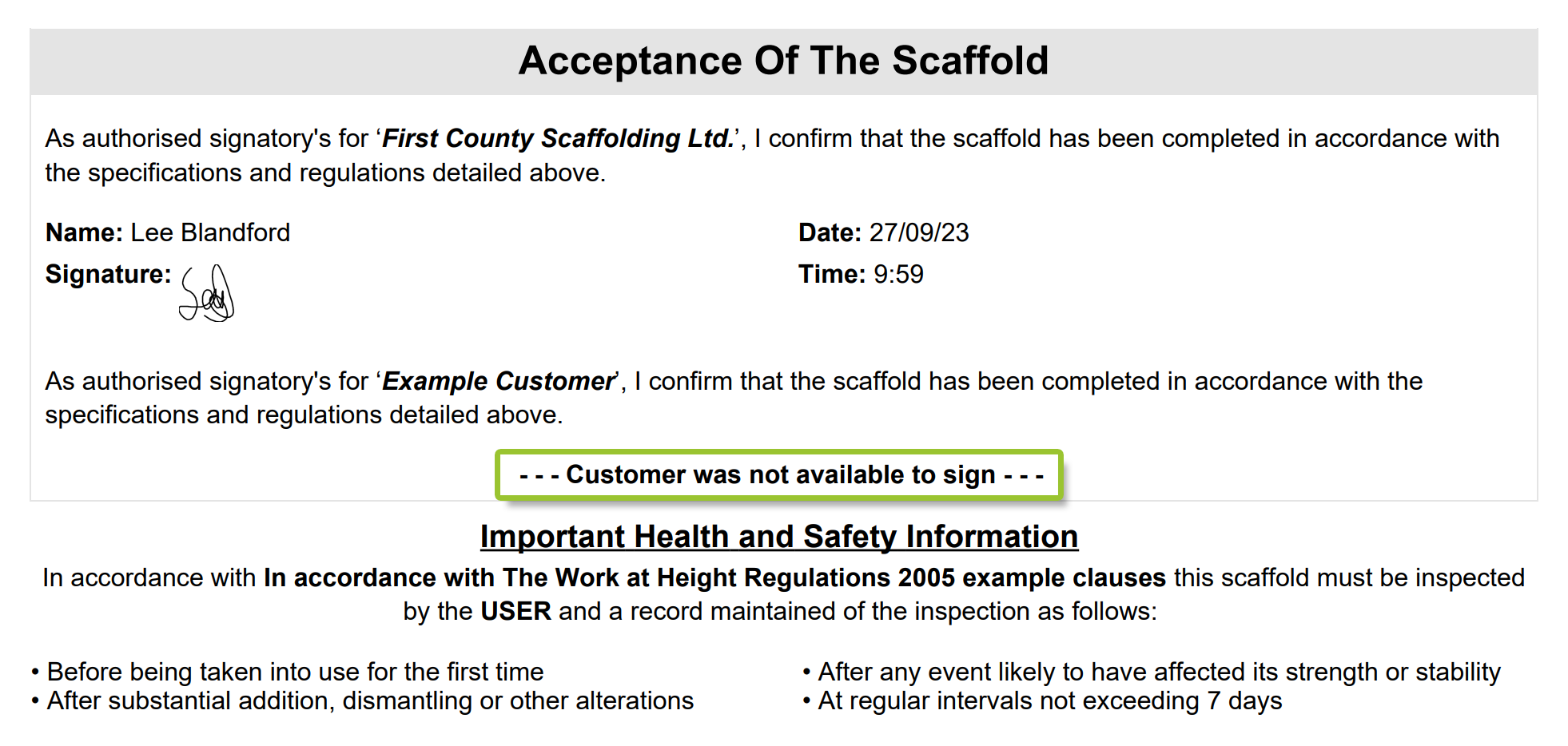
If you can get the customer to sign a secondary acceptance form to cover this, or multiple scaffolds you can scan and upload a copy to SMART Manager to be stored alongside the original document. To do this locate the handover/variation in question on the activity screen.
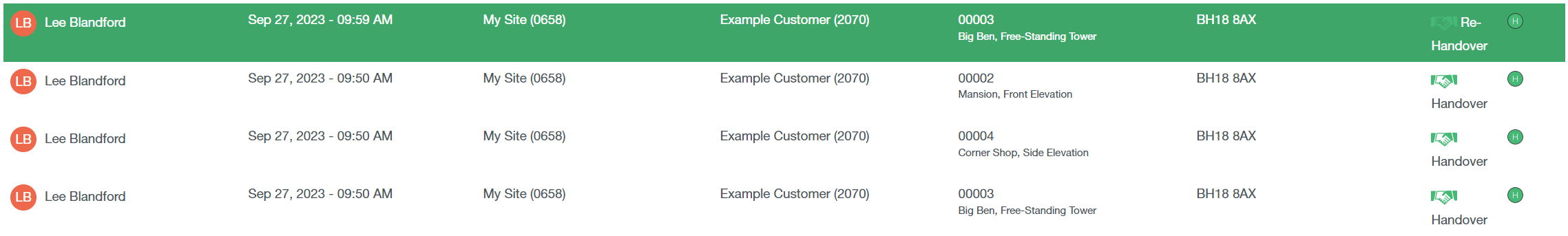
Click on the activity in question to open the summary view, scroll down to show the “attach customer approval file” button.
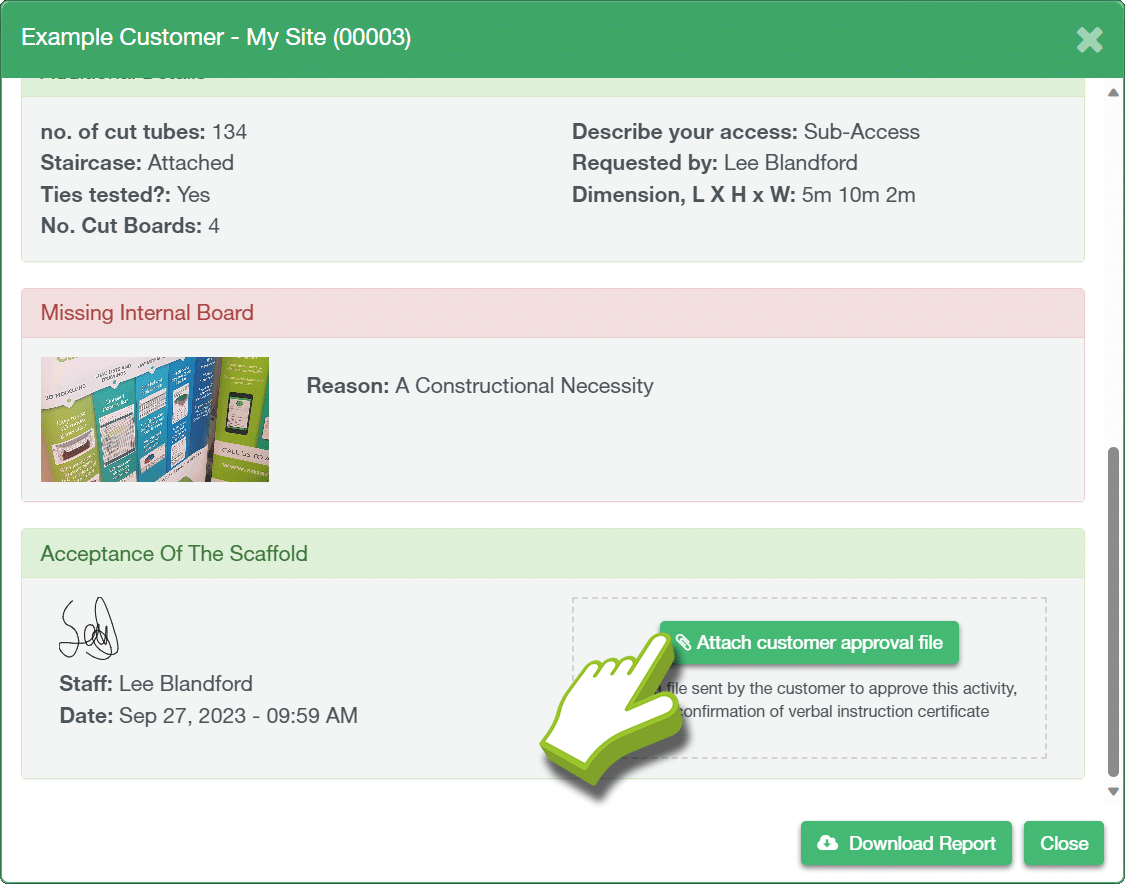
Once you click you will be prompted to select the file you wish to upload (if this is a paper hardcopy it will need to be scanned and saved on your computer first.)





