
Catagorising your Site into Areas
Your site can be broken down by areas, there will always be a default area in every site. This can be renamed on SMART Manager and you can add additional areas to your site on the console and in the app.
The areas can be used to break sites down to make the scaffold list easier to navigate. For example, on a new build site, each area may represent a plot or plots.
Alternatively, an industrial site may use the areas to group different plant structures and associated scaffolds.
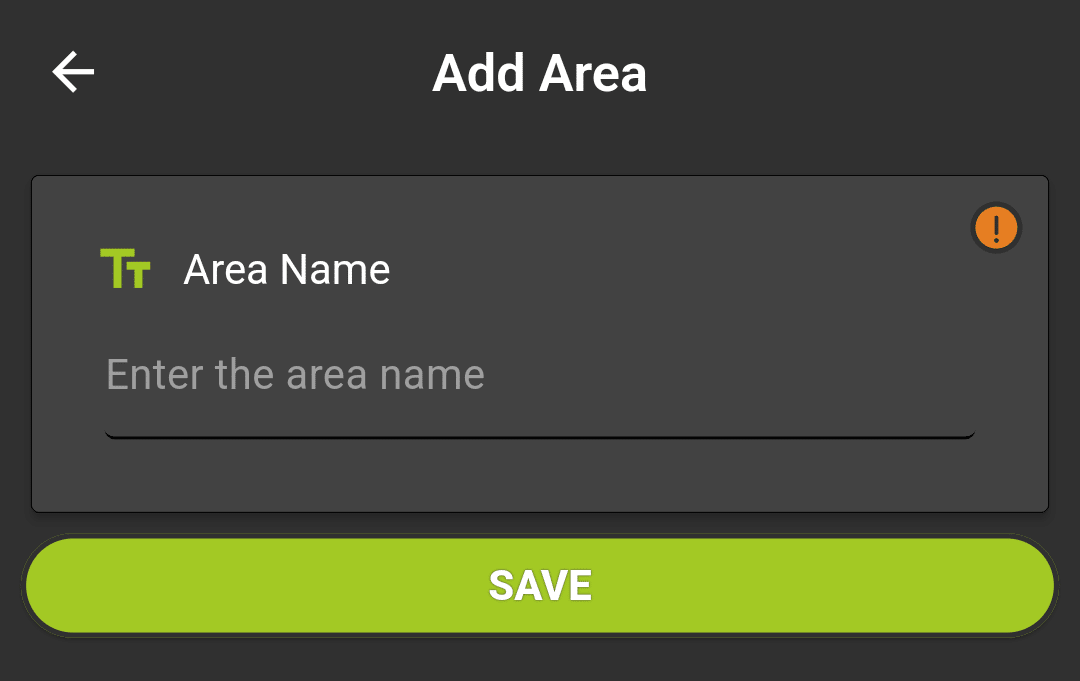
Adding an Area
Click the “Add Area” button and you will open the add area screen. Give your new area a name and click “Save” to add it to the site.
You will now be able to assign scaffolds to the area when adding or editing a scaffold.





