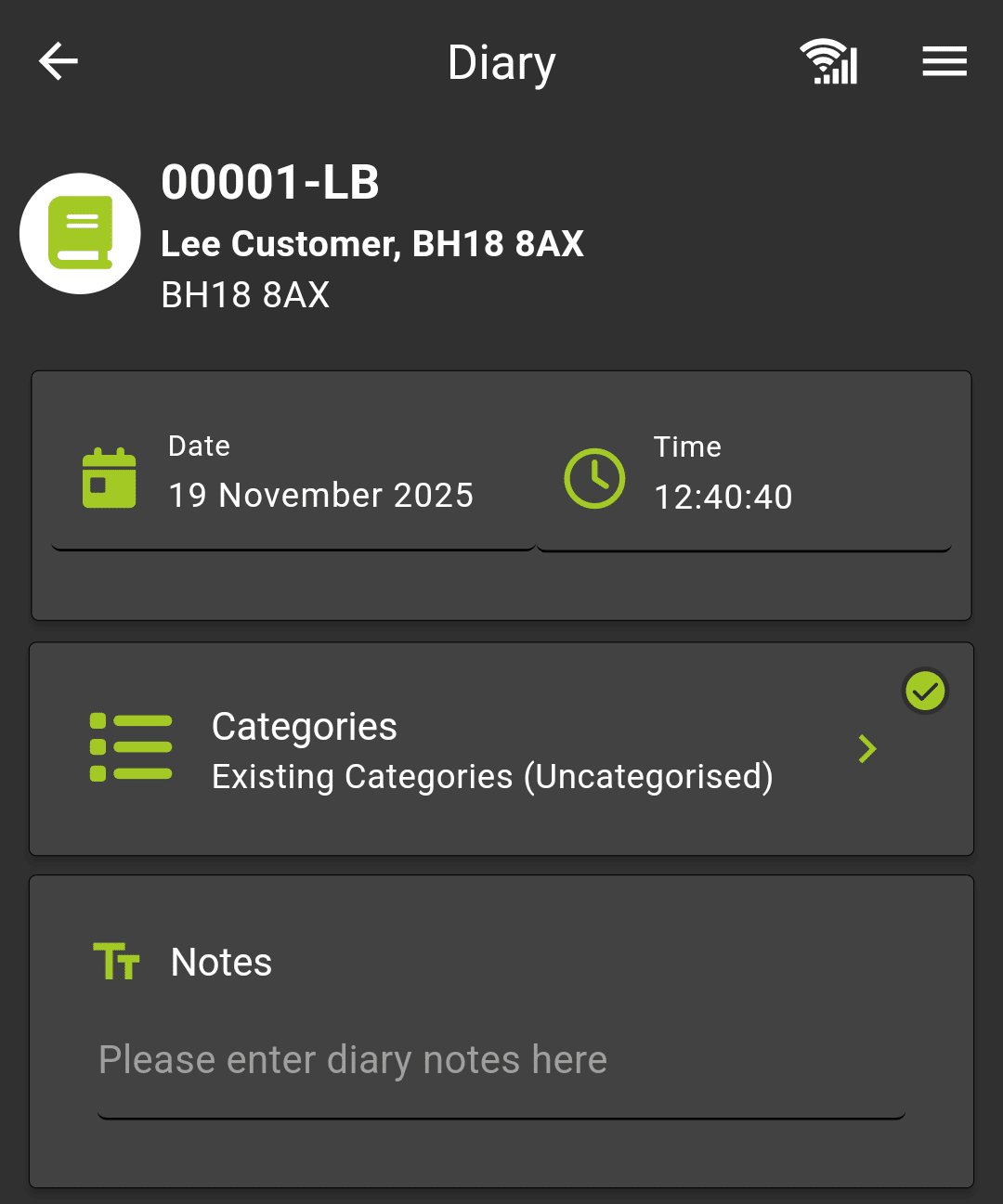
Scaffold Diary Summary
The Diary allows you to record entries into the scaffold diary, these can be written notes, video, audio or photographs. The app also allows an audio/video transcription function to allow users to dictate notes.
Diary entries can be viewed for individual scaffolds in the scaffold details screen on SMART Manager, or collectively for the site in the diary section of the site on the SMART Manager.
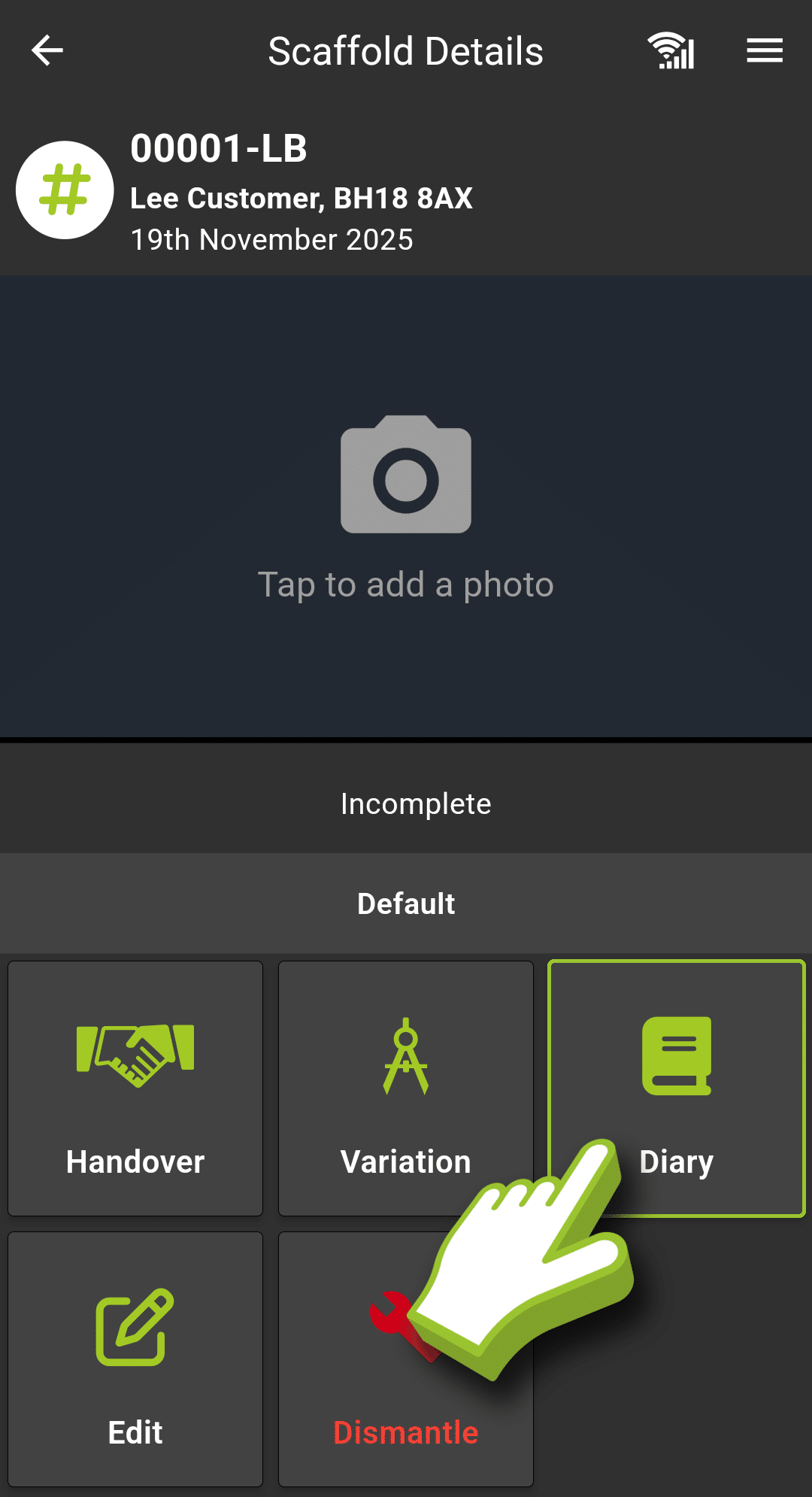
Submitting a Diary Entry
To submit a Diary entry, click on the Diary icon.
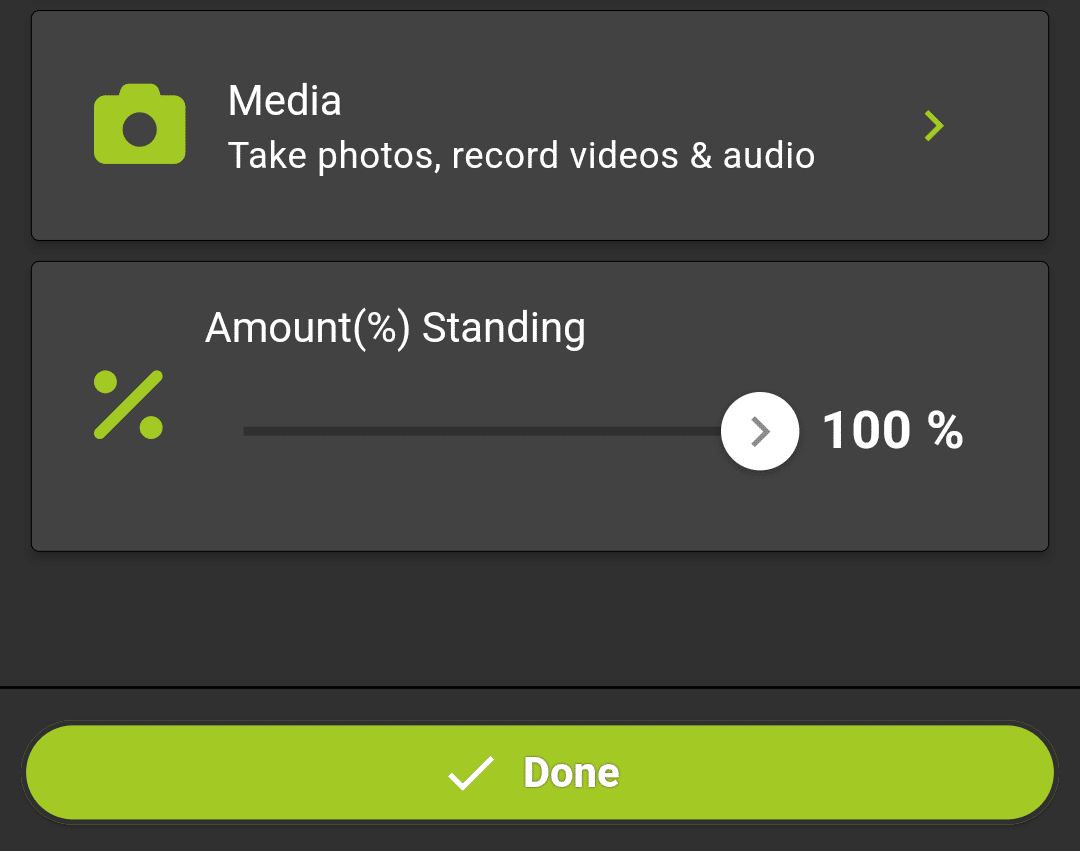
Logging your Diary Entry
Now you can add a category, notes, media (audio/video with or without transcription) and set the % standing. Once complete click “Done”.
The diary entry will now be logged against the individual scaffold and the Site on SMART Manager.





