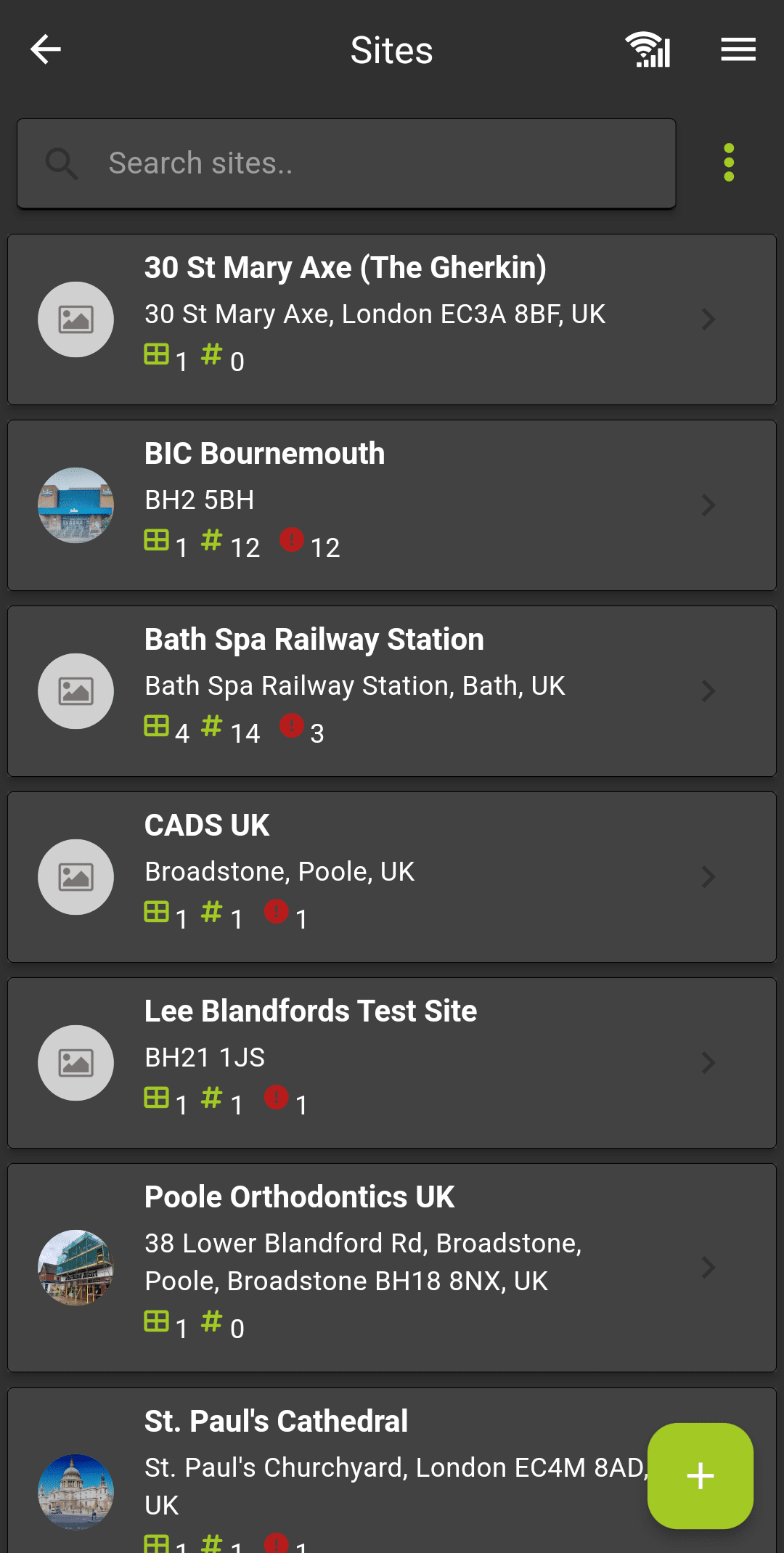
The Site section allows you to add a site or navigate to an existing site, view the areas and scaffolds within. You can then select a scaffold to Handover, edit the details, update the diary or dismantle.
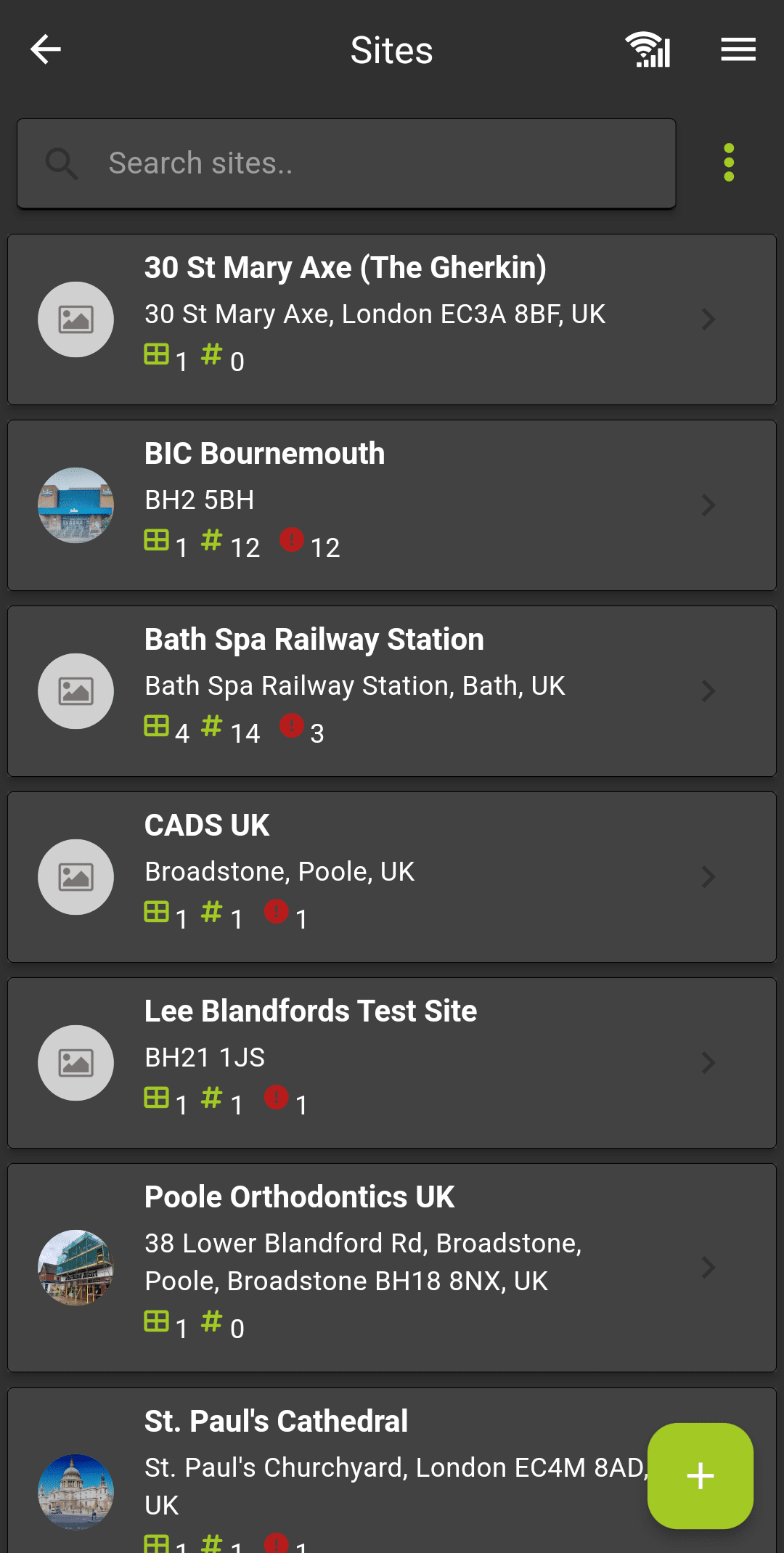
The Site section allows you to add a site or navigate to an existing site, view the areas and scaffolds within. You can then select a scaffold to Handover, edit the details, update the diary or dismantle.





