
Sync Button Summary
Once you’ve submitted your SMART Forms, the last step is to sync them to SMART Manager.
On the Sync Tab, you’ll see the current sync status, when you last synced the SMART Forms mobile app and your connection status. You’ll also see any pending SMART Forms that need to be synced to SMART Manager.
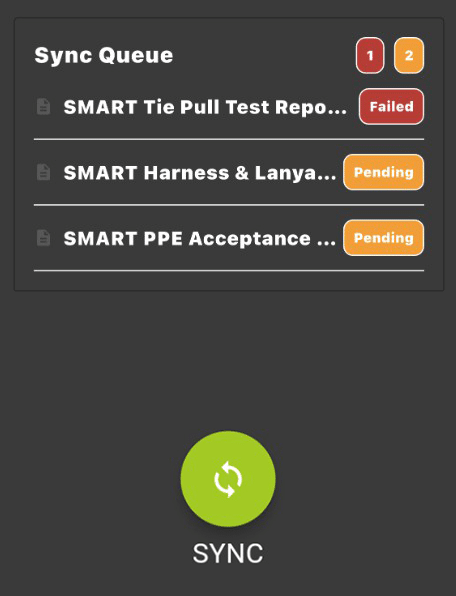
SMART Forms are Synced
Any unsynced forms will be shown in a queue below your sync status. Pending forms, that are awaiting to be synced will be highlighted in orange and failed to sync forms will be highlighted in red.
To manually trigger the sync, simply click on the Green Sync Button and wait till it’s finished syncing.
I’m unable to Sync my Forms.
If you have poor or no signal at the site, you will need to get to an area with a stable connection (Wi-Fi or mobile data) and then sync to ensure data is consistently and safely uploaded to SMART Manager. If you have any further issues, please click here or contact support.





