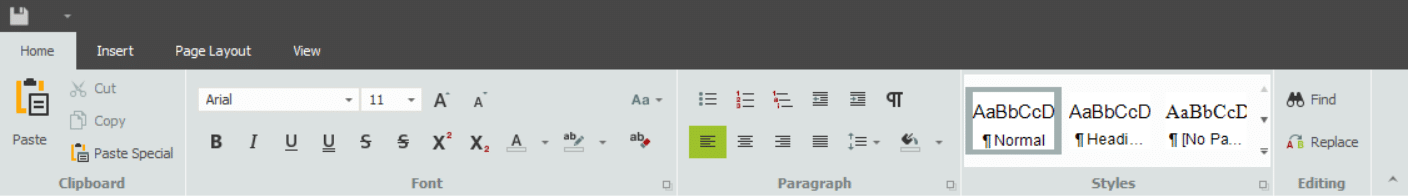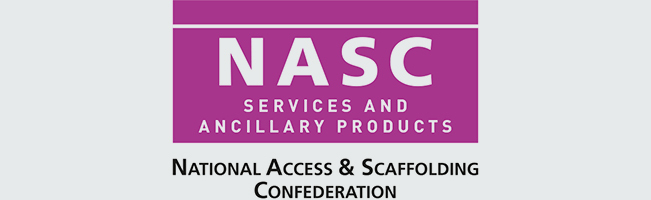To switch to the Footer section, double click at the bottom of the document. You will know that the footer area is active as the footer tab is visible.

You can also use the Insert > Footer button to select the footer.
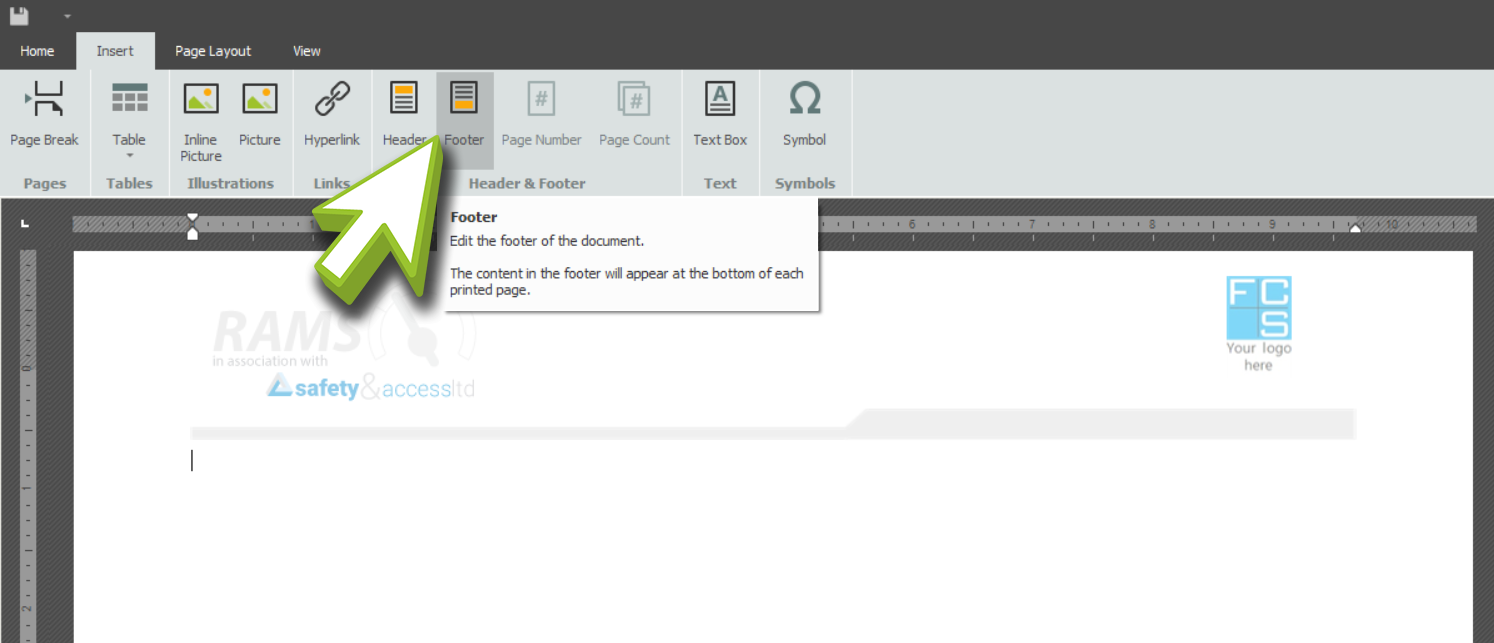
You can now insert images and change wording on the footer using the built in word processor functionality.