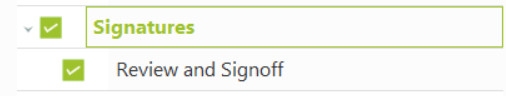To create your Method Statement for a New Project, go to the Home Page of SMART Estimator and click on the New Method Statement option.

-
Creating your Method Statement
Firstly, When you select the New Method Statement option, the method statement screen appears: You may also open a new method statement by clicking the New Method Statement button.

The New Method Statement button can also be used to open a new Method Statement.

-
Fill in the Number and Name
Next, you will need to set a number and name for the method statement. If you open an existing project (quotation) prior to creating a new method statement, the method statement number will be set automatically.
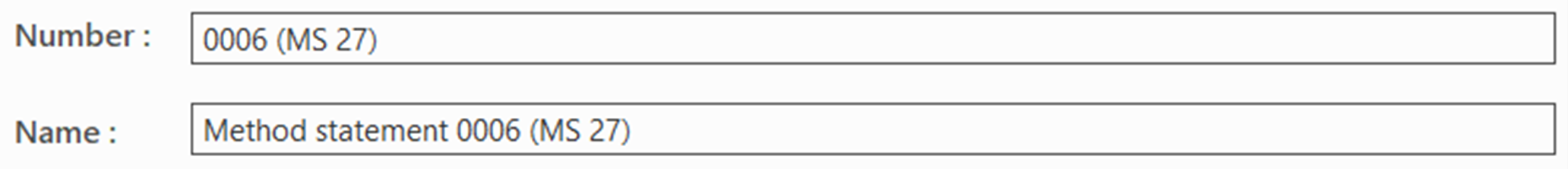
-
Select Applicable Sections
You can then select the sections from your safe system of work that apply to this project. Click Next to choose which sections you want to include in your method statement.
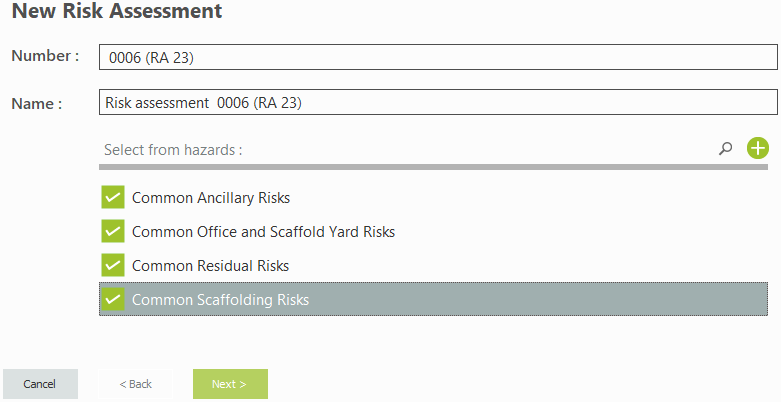
Please read this:
Upon first installation, there is only some simple placeholder content for the Method Statement.
It is possible to customise your safe work system, and you can add your own content. This is something you should do, as YOUR method statement content is YOUR responsibility.
-
Filling out the Method Statement
You can now select which sections to include in your method statement by ticking the checkboxes beside the sections. You can also tick the Groups checkbox to add multiple sections at once. In addition, you may create a new content section by clicking on Add New Section.
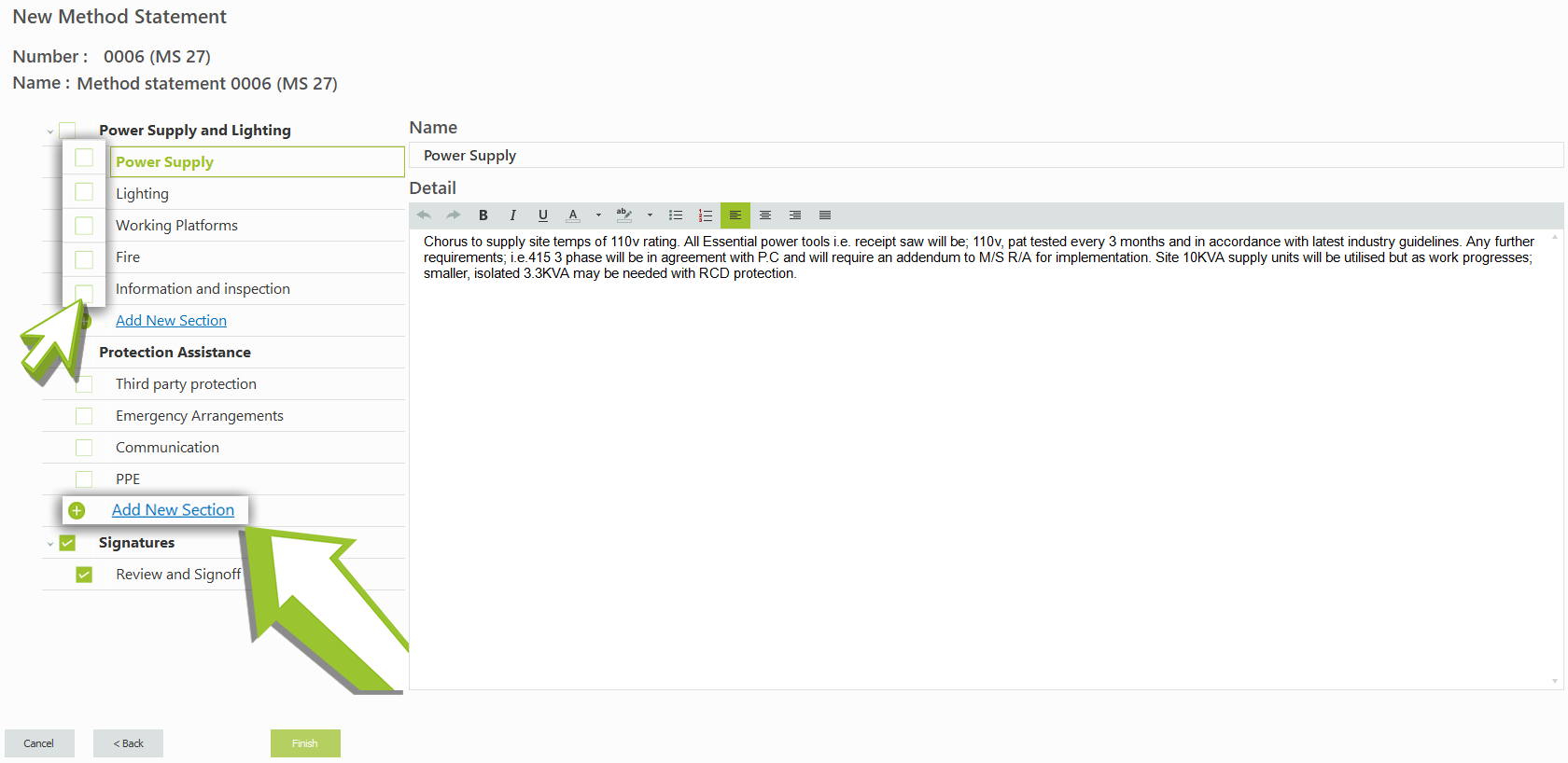
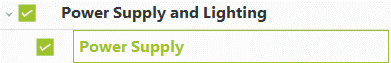

Your safe system of work will only display the sections you selected on the previous step. For example, if you picked Protection Assistance, you will be shown sections relating to the main group such as PPE, Communication and Third Party Protection.
The Signatures Section cannot be unticked, as every SMART RAMS method statement includes this tracking section.