-
Click on Configuration
To edit the default look of your SMART RAMS Method Statement, select Configuration on the ribbon:

-
Select the Correct Template button
On the next screen, choose Edit method statement document template:
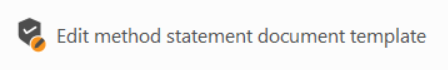
-
Editing the Method Statement
It is likely that when you first open the template for the method statement, you will see that it contains generic text, logos, headers, and footers. It is recommended that you replace the default logos and include the required content in the template.
Topics in this Section:






