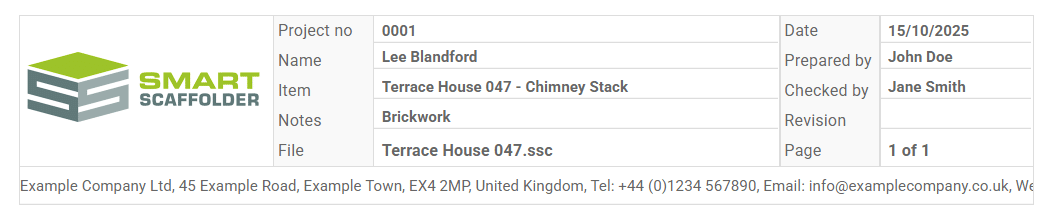Configuring your company logo
The reports you create in SMART Compliance will automatically include your company logo, name and address if you have set them up in the SMART Manager console through the Company Settings.
You can also set up your company logo and contact details by clicking the logo in a compliance report:
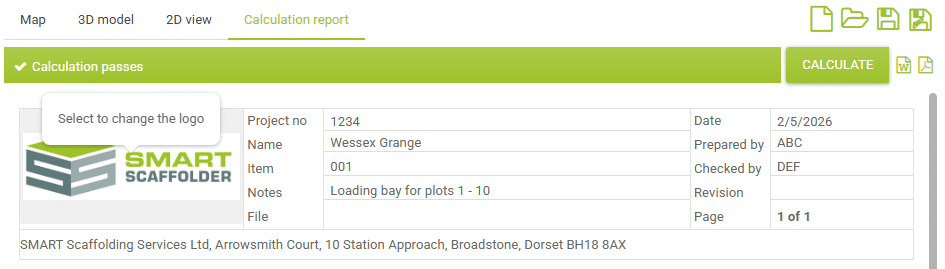
This will open the SMART Manager console in a new browser tab. If you have permission to change your company settings, you can click to add a company logo or use the 
Once you save your changes, they will be reflected in SMART Compliance the next time you press the Calculate button to update the compliance report.
I’m getting an Unauthorised Message?
If you don’t have permission to change your company settings, SMART Manager will open with an Unauthorised message. Please contact the person who manages your SMART Scaffolder company account to grant you permission or set up the company logo and contact details.
Modifying the Header Details
Simply click on any of the editable text fields to make changes directly. The fields you can update include Project Number, Name, Item, Notes, Date (Prefilled), Prepared by, Checked by, and Revision.
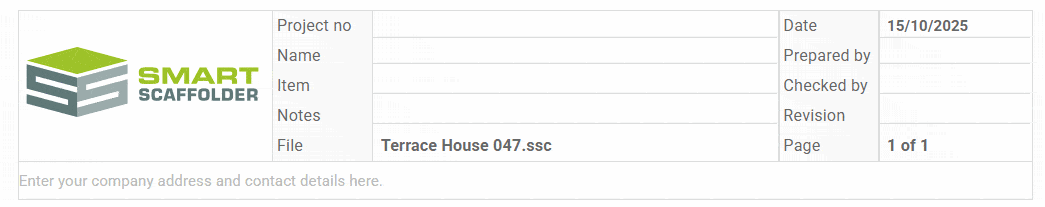
Below the header fields and logo, you can also find your company address and contact details fields. Much like the Company Logo, these fields are pulled from the SMART Manager Console. Once you’ve set them in the Company Settings, these details are automatically pulled from SMART Manager and will carry over to future reports.